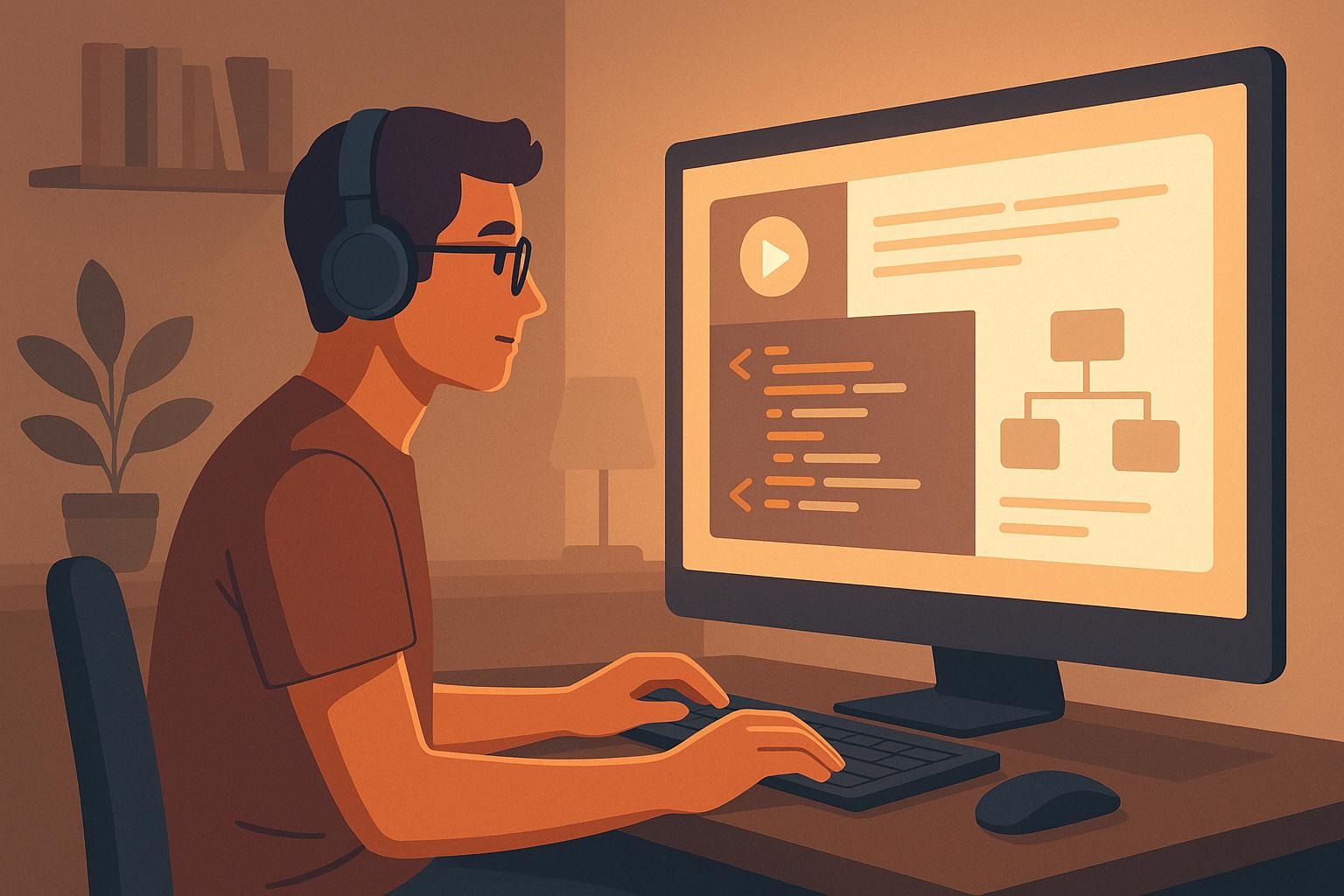


Learn how to create engaging video tutorials for developers by focusing on actionable content, effective structure, and interactive elements.
Video tutorials are one of the most effective ways to connect with developers. Why? Because they combine visual problem-solving, live coding demos, and step-by-step instructions - all things developers value when learning new skills or tackling challenges. However, developers are a discerning audience. Tutorials must deliver immediate value, provide practical solutions, and avoid fluff to keep their attention.
Here’s what you need to know to create tutorials that resonate:
- Developers want actionable content: Tutorials should address real problems, explain the "why" behind solutions, and encourage hands-on practice.
- Structure and pacing matter: Break down complex topics into smaller, focused segments. Aim for videos 5–10 minutes long, or split larger topics into a series.
- Visuals and interactivity boost engagement: Use animations, live coding demos, and interactive elements like embedded code editors or quizzes to make learning more engaging.
- Localization is key: Tailor content to US developers by using familiar tools, frameworks, and examples, and ensure formatting (e.g., dates, measurements) aligns with US conventions.
- Promotion ensures visibility: Platforms like daily.dev Ads can help target the right audience, ensuring your tutorials reach developers who will benefit most.
Don't make this mistake in your developer tutorial
What Developers Want in Video Tutorials
Developers gravitate toward tutorials that solve their problems efficiently. Understanding these needs not only makes your tutorials more effective but also builds trust with your audience.
Developer Learning Goals
Video tutorials are a go-to resource for developers aiming to solve problems and expand their skills. Whether it’s learning a new programming language, debugging a tricky issue, mastering the basics, or following a project walkthrough, these videos are especially valuable for those who learn best through a mix of visuals and audio.
"Nobody's watching our videos for entertainment value. They're trying to get the information they need." - Jake Ward, Co-founder of Data Protocol
This no-nonsense approach means your tutorials must deliver value right away. Developers don’t just want to know how something works - they’re equally interested in understanding the why behind it. Programming is about creating solutions, so tutorials should aim to explain concepts clearly while encouraging hands-on practice. The most effective videos help viewers immediately apply what they’ve learned, shifting the focus from passive watching to active learning.
If you want to create tutorials that truly resonate, it’s time to let data and research guide your approach.
How to Research Developer Preferences
To understand what developers need, rely on a mix of data analytics, community feedback, and alignment with your business objectives. Start by digging into your analytics: track video views, watch time, and completion rates to identify which topics hit the mark. Pay close attention to where viewers drop off - this can highlight areas where your pacing or explanations might need tweaking.
Community feedback is another invaluable resource. Developers are highly active on forums, social media, and at tech events, openly sharing their challenges and content preferences. Monitor comments on your videos, join discussions on Reddit, and attend meetups to get a direct line to what developers are looking for.
Research shows that 62% of developers prefer long-form videos, indicating that when they’re serious about learning, they value detailed explanations over quick tips.
"Tailor your videos to the developer journey, ensuring they serve as a reliable reference for learning." - Kevin Blanco, Senior DevRel Advocate at Appsmith
Audience segmentation is key. Developers at different career stages or with varying technical focuses have unique needs. A beginner diving into React will look for something entirely different than a senior engineer exploring microservices. Similarly, frontend developers face challenges that are worlds apart from those of DevOps professionals. By understanding these distinctions, you can decide whether to create comprehensive courses or shorter, problem-specific videos.
Your content should strike a balance - meeting developer needs while also aligning with your business goals. The sweet spot lies where their learning objectives overlap with your desired outcomes.
Matching your content to developers’ preferred learning styles has a big impact. When tutorials are designed to fit how developers absorb information, they not only grasp concepts more effectively but also retain them longer. This leads to better performance, increased confidence, and a stronger connection with your audience. The time and effort you invest in research will pay off with more engaged viewers and a thriving developer community.
How to Structure and Pace Video Tutorials
Getting the structure and pacing right is the difference between a tutorial that developers bookmark for future reference and one they abandon halfway through. The goal? Create a logical flow that matches how developers naturally absorb technical information.
Breaking Down Complex Topics
When tackling complex technical ideas, break them into smaller, digestible segments. This step-by-step approach prevents overwhelm and builds understanding gradually. Start with the basics before diving into the finer details. For example, if you're explaining microservices architecture, begin by addressing why it exists and the problems it solves. Once that context is clear, move on to implementation specifics.
Analogies work wonders for simplifying abstract concepts. For instance, you could compare database relationships to organizing files in folders, or explain API calls as ordering food at a restaurant. These connections help developers relate new ideas to something familiar, making the learning process smoother.
Structure your content with clear markers to guide the audience. Verbal cues like "Now that we've covered the basics" or "Building on what we just learned" help link ideas together and make the flow of information feel intuitive. Once you've mapped out your content, focus on pacing and video length to keep viewers engaged.
Video Length and Focus Best Practices
There’s no one-size-fits-all rule for video length - it depends on the topic. However, research from TechSmith reveals that over half of viewers prefer videos between 3 and 6 minutes long, with 10 to 19 minutes being the second most popular range. Another study analyzing 6.9 million video sessions found that the median engagement time is roughly 6 minutes, regardless of video length. This means you’ve got about 6 minutes to deliver your key message before attention starts to drop off.
To keep viewers engaged, focus each video on a specific problem or topic. For example, instead of creating one long tutorial on React hooks, break it into smaller parts like "Understanding useState", "Working with useEffect", and "Custom Hooks in Practice." This approach not only makes the content easier to follow but also allows developers to quickly find the exact information they need.
Short-form videos can also improve learning outcomes. A study at Suzhou City University found that students using short videos (around 8 minutes) scored 9% higher on exams compared to those using longer videos (approximately 55 minutes). For developers working on tight deadlines, concise tutorials are especially helpful.
If a longer tutorial is unavoidable, include a change of pace midway to maintain interest. This could mean switching from explanation to hands-on coding or pausing for a quick recap before introducing a new concept. The key is to keep the content engaging without dragging it out unnecessarily.
Ultimately, the focus should always be on delivering quality content that meets the viewer’s needs, rather than sticking to a specific time limit. Once your structure and pacing are set, enhance the experience with dynamic visuals and targeted code walkthroughs.
Visual Storytelling and Code Walkthroughs
Visual storytelling can make even the most complex code concepts easier to grasp. Research shows that animations can improve understanding by 32% and boost knowledge retention by up to 70%. Using visual elements like animations, layered graphics, and dynamic screen recordings can transform abstract ideas into something tangible.
For example, when explaining how a REST API works, use animated arrows to show the request flow, highlight key components as you discuss them, and color-code different data types. These visual aids help clarify the process and keep viewers engaged.
Dynamic camera movements and overlays can also make a big difference. Instead of showing static code, zoom in on important lines, highlight syntax as you explain it, and use callout boxes to emphasize key details.
"Use animation to break down complex processes step-by-step. Visual cues, annotations, and screen recordings enhance understanding and engagement." – Advids
Live coding demonstrations are most effective when they’re concise and focused. Avoid long debugging sessions or unnecessary tangents that might derail the main message. If an error occurs, either edit it out or briefly explain the fix without disrupting the flow.
Plan your visuals from the beginning. Think about how text, images, and video can work together to support your explanations. Use consistent formatting, clear variable names, and logical progression in your code examples to create a seamless learning experience.
When viewers can see, hear, and actively follow along with working examples, they’re more likely to understand and apply even the most complex concepts successfully.
Adding Visuals and Interactive Elements
Bringing video tutorials to life with graphics, animations, and interactive features can make a world of difference in how developers learn. While pacing and structure lay the foundation, visuals and interactivity elevate the experience, turning passive watching into active participation.
Graphics and Animations That Simplify Complex Ideas
Did you know that visual learning can improve retention by 400% compared to just reading text? For developers tackling abstract topics like algorithms or system architecture, visuals can make these concepts click.
Animations, in particular, are great for breaking down complicated processes. Take sorting algorithms, for example - animated visuals can show each comparison and swap in real-time, making the logic crystal clear.
"Animation transforms dense information into clear, digestible content that people can actually remember. It's not just about making things pretty; it's about making them understandable." - Spiel Team
Using visual metaphors can also help developers connect new ideas to everyday experiences. Think of representing a stack data structure as a stack of plates or visualizing network requests as packages moving through a postal system. Keep the design clean and simple, using brand colors and consistent fonts to maintain focus on the content. A little intentional motion can guide attention to key details without overwhelming the viewer.
Companies like Skyflow have nailed this approach, using animations to explain data privacy concepts that would otherwise take pages of text. Similarly, ThoughtWorks has used animated storytelling to highlight employee experiences in ways that traditional documentation just can’t match.
For more intricate processes, 3D animation is a game-changer. It’s perfect for illustrating how microservices interact, how data flows through distributed systems, or how cloud infrastructure scales under stress.
Interactive Features That Engage Developers
Interactive elements transform videos into dynamic learning tools. While visuals clarify ideas, interactivity keeps developers actively involved. In fact, 97% of businesses say interactive videos help users grasp concepts better.
Here are a few ways to add interactivity:
- Embedded code editors: Let viewers experiment with code examples directly in the video. Platforms like H5P, LearnWorlds, and Kaltura make it possible for developers to tweak parameters, test edge cases, and see results instantly.
- Clickable hotspots: These provide extra context without interrupting the flow. For example, hotspots can link to documentation, related tutorials, or deeper explanations of specific functions, letting viewers dive deeper as needed.
- Branching scenarios: Great for tutorials involving decision-making, these allow developers to explore different paths, such as debugging strategies or architecture choices, and see the outcomes of their decisions.
| Feature | Traditional Video | Interactive Video |
|---|---|---|
| Viewer Role | Passive Observer | Active Participant |
| Experience | Linear, One-Way | Non-Linear, Two-Way |
| Engagement | Low to Moderate | High |
| Personalization | One-Size-Fits-All | Highly Tailored |
| Data Collection | Limited (e.g., views) | Rich (e.g., choices, answers) |
Drag-and-drop activities are another hands-on option. Developers can match concepts to implementations, arrange code snippets in the right order, or simulate deployment pipelines. These activities are especially helpful for tutorials covering workflows, best practices, or troubleshooting.
Even outside tech, companies like Lancôme have seen big improvements in training effectiveness by using interactive videos that adapt to viewer choices. The same principles apply to developer education.
Using Checkpoints to Reinforce Learning
Mid-video checkpoints are a smart way to help developers absorb what they’ve learned before moving on to tougher topics. These short pauses let viewers reflect and address any gaps while the material is still fresh.
For example, you could display a pop-up question after explaining how promises work in JavaScript. A quick multiple-choice question about promise states would reinforce the concept before diving into practical examples.
Focus your knowledge checks on application rather than rote memorization. Instead of asking, "What does async/await do?" try, "When would you use async/await instead of .then() chains?" This approach encourages critical thinking about real-world scenarios.
Interactive checklists are another great tool, especially for tutorials on complex topics like deployment or security configurations. These lists help developers track their progress, ensuring they don’t miss any steps - even if they pause and resume the tutorial later.
Timing and relevance are key to effective checkpoints. They should feel like natural moments to pause and reflect, not annoying interruptions. Real-time feedback can make these even more useful. For instance, if someone gets a question wrong, you can explain why and link to additional resources to clear up any confusion.
sbb-itb-e54ba74
Creating Tutorials for US Developers
To make your video tutorials resonate with US developers, it’s essential to focus on effective structure, engaging visuals, and - most importantly - localization. Tailoring your content to align with US-specific preferences and conventions ensures a deeper connection with your audience.
US Localization for Developer Content
When creating content for US developers, precision in localization is critical. Start by using American English conventions, such as spellings like color, optimize, and analyze. Extend this attention to detail to your code comments, variable names, and documentation, ensuring they reflect US norms.
Formatting matters too. Use the MM/DD/YYYY date style, which is standard in the US. For example, if you're referencing a bug from March 15, 2024, format it as 03/15/2024, not 15/03/2024. Similarly, when working with currency, always place the dollar sign ($) before the number, as in $29.99. This is especially important in tutorials involving e-commerce APIs or payment systems.
Temperature and measurement units also need to align with US conventions. For example, in IoT or hardware-related tutorials, use Fahrenheit (e.g., a server overheating at 140°F) instead of Celsius. For distances and weights, stick to imperial units like feet, inches, miles, and pounds.
Even your visuals should feel familiar. Choose color schemes and UI mockups that reflect common aesthetics in American software and websites. Be cautious with color combinations that may carry unintended cultural associations. Testing your content with native US English speakers is a smart way to catch subtle issues, like awkward phrasing or unfamiliar references, ensuring your tutorials feel natural and relatable.
These localization efforts build a strong foundation for crafting examples that truly connect with US developers.
Using Examples US Developers Recognize
The examples you choose can make or break your tutorial’s impact. Use tools, frameworks, and scenarios that US developers encounter regularly in their work.
For web development, focus on popular frameworks like React, Next.js, and Node.js. If your tutorial is cloud-centric, highlight services from AWS, such as EC2 deployments or S3 setups, as they’re widely used in the US.
When discussing databases, stick to familiar options like PostgreSQL, MySQL, and MongoDB. For API development, include examples with REST or GraphQL that integrate with services US developers know, such as Stripe for payments, Twilio for messaging, or Auth0 for authentication.
Referencing well-known companies adds another layer of relatability. For instance, mention Netflix’s microservices architecture, Amazon’s distributed systems, or Google’s search infrastructure to explain complex concepts. These recognizable examples help make abstract ideas more tangible.
Scenario-based tutorials can further enhance learning. Demonstrate how to build features for subscription services (think Netflix or Spotify), e-commerce platforms (similar to Amazon), or social media applications (akin to Twitter). These everyday challenges align with what US developers often face, making your content practical and engaging.
For topics like security, real-world examples can drive the point home. Referencing incidents like the Equifax data breach or Target’s payment card breach illustrates the importance of robust security measures in a way that feels relevant and urgent.
Finally, step-by-step tutorials that address real-world problems are incredibly effective. Instead of using generic examples, show how to integrate with widely used services like Salesforce APIs, process payments through Square, or send emails via SendGrid. This hands-on approach ensures your tutorials are immediately applicable to the challenges US developers encounter.
When your examples and scenarios align with the daily experiences of US developers, your tutorials feel authentic and tailored. This connection not only boosts engagement but also enhances learning outcomes, making your content a go-to resource for your audience.
Promoting Video Tutorials with daily.dev Ads

Once you've crafted engaging video tutorials, the next step is to get them in front of the right audience. Enter daily.dev Ads, a platform that connects you with over 1 million developers worldwide. This tool builds on earlier efforts in content creation and targeting, helping your tutorials reach the people who will benefit most.
Targeting the Right Developer Audience
Effective promotion starts with knowing exactly who you're trying to reach. With daily.dev Ads, you can pinpoint developers based on their programming languages, experience levels, and the tools they use regularly. This precision ensures your tutorials land in front of the right audience.
"daily.dev offers unparalleled precision in connecting with developers who match your exact criteria." - daily.dev for Business
The platform goes beyond basic demographics. You can tailor your campaigns so that junior developers see beginner-friendly tutorials, while more advanced content reaches senior-level professionals. For example, target JavaScript, Python, or Go developers with language-specific tutorials, or connect with Swift and Java users for mobile app development content.
Additionally, tool-based targeting adds another layer of focus. If your tutorial dives into containerization, you can target developers using Docker or Kubernetes. DevOps-related content? Aim for Jenkins users. Creating tutorials on data science? Reach out to those working with Jupyter Notebook. And for general development topics, focus on Visual Studio Code users.
| Targeting Criteria | Description |
|---|---|
| Seniority Levels | Target developers by experience, from junior to senior roles |
| Programming Languages | Connect with developers specializing in languages like JavaScript, Python, Java, Swift, or Go |
| Developer Tools | Focus on users of tools like Docker, Kubernetes, Jenkins, Jupyter Notebook, and Visual Studio Code |
This level of targeting ensures your ad spend goes toward developers who are genuinely interested in your content, avoiding the inefficiency of casting too wide a net.
Native Ad Placements for Better Visibility
Precise targeting is just the start. Native ad placements take visibility a step further by seamlessly integrating your tutorials into developers' daily routines. These ads don't feel like interruptions; instead, they appear as natural content recommendations, boosting engagement.
daily.dev offers three native ad formats: in-feed ads, post page ads, and personalized digest ads. In-feed ads show up directly in the content stream developers browse every day, making them highly engaging without being disruptive. Post page ads, on the other hand, appear alongside articles related to your tutorial's topic, catching developers when they're already immersed in similar content.
By blending in with the platform's content, native ads build trust and encourage interaction. For instance, when a developer sees your tutorial in their feed, it feels more like a helpful suggestion than a paid promotion. This approach often results in higher click-through rates compared to traditional banner ads.
To make the most of native ads, focus on crafting titles and descriptions that highlight the value of your tutorial. Avoid generic or overly promotional language. Instead of saying "Amazing React Tutorial", opt for something more specific like "Building Real-Time Chat with React and WebSockets." This approach makes it clear what problem your tutorial addresses and why it's worth watching.
Strategic placement is key. Ads perform best when positioned between relevant articles or in sections where developers are actively searching for learning resources. Testing different placements can help you figure out which ones drive the most engagement for your content.
Measuring Campaign Results
Understanding how your ads perform is crucial for refining your strategy. daily.dev Ads provides an analytics dashboard that goes beyond basic metrics like impressions and clicks. It offers insights into how different developer segments engage with your tutorials.
Key metrics to track include click-through rates (CTR), engagement time, and conversion rates - all of which help you gauge how well your tutorials resonate with your audience. The dashboard breaks down performance by targeting criteria, helping you identify which segments respond best. For instance, senior JavaScript developers might spend more time on advanced tutorials, while junior developers gravitate toward beginner content.
| Parameter | What to Track | Why It Matters |
|---|---|---|
| Seniority Level | Engagement by experience level | Shows how different expertise levels interact with your content. |
| Programming Language | Engagement sorted by language preference | Helps tailor content to specific developer communities. |
| Tool Usage | Tech stack engagement | Identifies which tools resonate most with your audience. |
The platform also supports custom event tracking, allowing you to measure actions beyond clicks. For example, track how many developers complete your tutorials, download code samples, or sign up for follow-up resources. This data provides a clearer picture of how valuable your content is to your audience.
Real-time analytics enable quick adjustments. If you notice low engagement from a specific segment, tweak your targeting or refine your tutorial descriptions. These insights ensure your campaign stays effective and your budget is well-spent.
Regular performance reviews can uncover patterns in developer behavior. For example, you might find that tutorials promoted on Tuesday mornings get more clicks, or that Python developers prefer a certain tutorial format. These insights not only improve your current campaigns but also guide your future content strategy, ensuring you stay aligned with what developers need and want.
Conclusion: Key Points for Developer Engagement
Creating video tutorials that truly resonate with developers means striking the right balance between technical depth and clear, actionable delivery. This approach should shape every step of your content creation process.
The best tutorials emphasize accuracy, technical insight, and practical problem-solving over blatant product promotion. This focus on clarity naturally underscores the importance of having a well-structured and thoughtfully paced format.
Aim to address one specific problem per video, keeping the runtime to a concise 5–10 minutes. For example, Data Protocol achieved a 78% completion rate by delivering clear, visually engaging content with interactive elements that hold attention. High-quality audio, seamless transitions, and sharp visuals also play a big role in projecting professionalism.
To convert passive viewers into active learners, incorporate quizzes and coding challenges. These interactive elements not only help developers retain information but also keep them engaged throughout your tutorial.
As discussed earlier, understanding the developer journey is crucial for crafting relevant content. Kevin Blanco, Senior DevRel Advocate at Appsmith, explains:
"The most important thing is to tailor your videos to the developer journey. For me, the developer journey is like my Bible, and it's always the reference when I have to do a video".
Whether your audience is in the discovery, evaluation, learning, building, or scaling phase, aligning your content with their specific needs ensures it remains valuable and relevant. Once your core content is solid, effective promotion becomes the next critical step.
Targeted promotion can significantly extend your reach. Platforms like daily.dev Ads allow precise targeting based on programming language, seniority level, and developer tools, connecting you with over 1 million developers worldwide. Native ad placements ensure your tutorials feel natural in developers' feeds, fostering trust and encouraging interaction.
For sustained success, rely on data to guide your strategy. Track metrics like engagement rates, video completion percentages, and conversion data to identify what resonates most with your audience. Use these insights to refine and improve future tutorials.
Ultimately, developers prioritize substance over flash. Focus on delivering content that solves real-world problems. By combining technical expertise, interactivity, and strategic promotion, your video tutorials can become go-to resources that developers actively seek out and share within their networks.
FAQs
What are the best ways to structure and pace video tutorials to keep developers engaged?
To keep developers interested and engaged, structure your video tutorials with clear learning goals and a logical progression. Divide the content into smaller, digestible sections, using a three-part format: an introduction to set the stage, the main content to dive into the topic, and a brief wrap-up to tie it all together. This makes it easier for viewers to stay on track.
Keep the pacing lively by sticking to concise segments and incorporating visual aids like diagrams, code examples, or animations to emphasize key ideas. Add interactive elements - like quizzes or on-screen prompts - to encourage active participation and make the learning experience more hands-on.
Don’t forget to regularly review viewer feedback and analytics. This will help you refine your content and ensure your tutorials remain relevant and engaging for your audience.
How do interactive features make developer video tutorials more engaging?
Adding interactive elements such as quizzes, polls, clickable options, or hotspots can turn a passive viewing session into an active learning experience. These features encourage developers to interact directly with the material, boosting attention and helping them retain information more effectively.
These tools also reinforce important concepts by offering immediate feedback, making the learning process feel more dynamic. Keeping developers actively engaged ensures your tutorial stands out as both memorable and impactful.
How can I create and promote engaging video tutorials for developers?
To make video tutorials that developers will genuinely enjoy and find useful, start by diving into what they need. Set clear learning objectives so your content stays focused and helpful. Make sure to use crisp visuals and clear audio to maintain a professional touch. Adding interactive features like quizzes or coding challenges can also keep your audience actively engaged.
When it comes to getting your tutorials out there, think about where developers hang out. Share your videos in developer forums, on social media, and through platforms they frequently visit. Focus on creating tutorials that solve real problems or provide practical tips - this makes your content more likely to be shared and seen by a wider audience.






