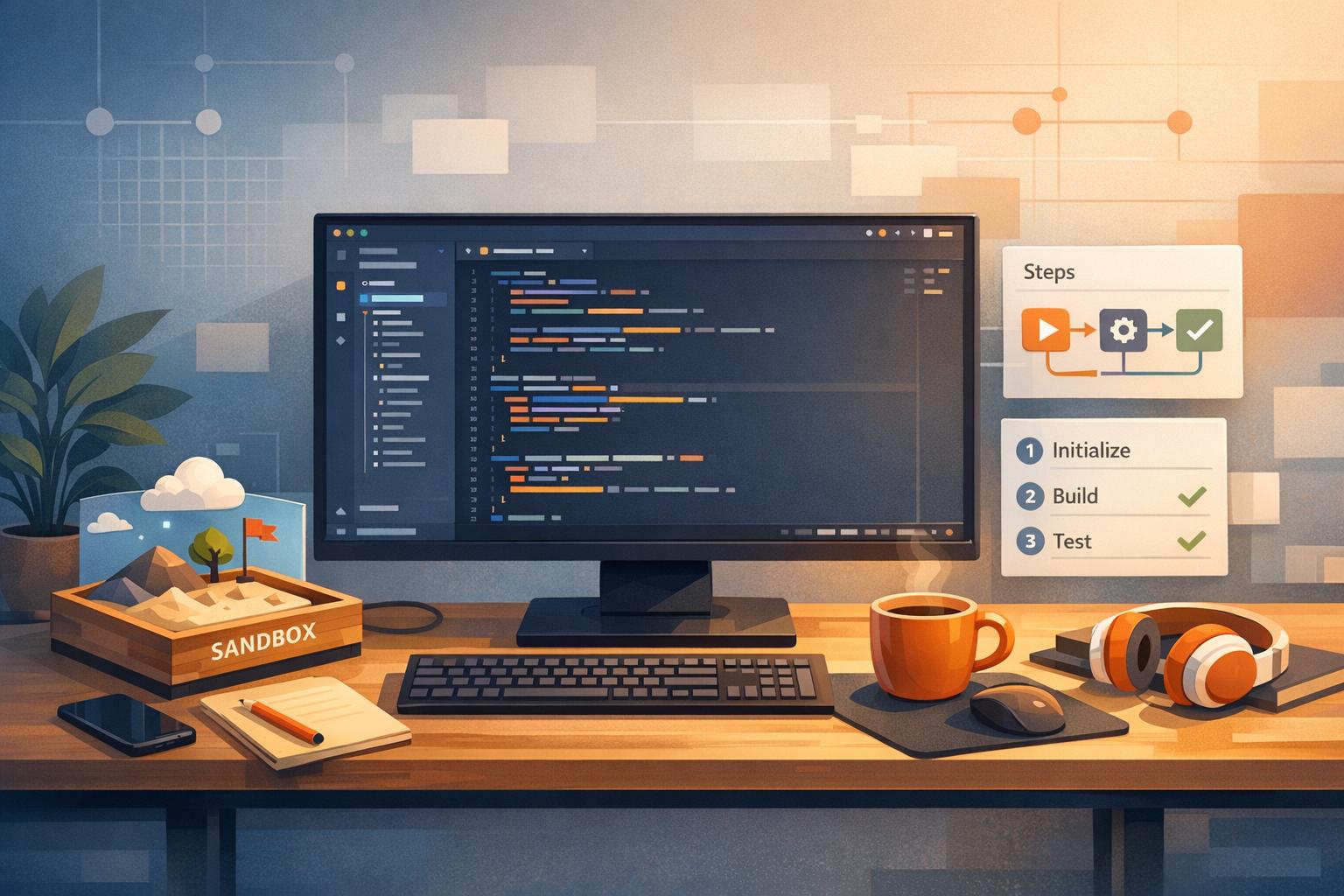Learn effective strategies to scale developer ad campaigns while maintaining targeted precision and relevance to your audience.
Scaling developer ads can be challenging - you want to reach more people without losing the precision that makes your campaigns effective. Here’s how you can do it:
- Focus on Specific Groups: Target developers by their seniority (e.g., junior, mid-level, senior), preferred programming languages, or tools they use like Docker or Kubernetes.
- Use Data to Guide Targeting: Analyze engagement patterns and technical interests to refine your audience. For example, 40% of developers on daily.dev are power users.
- Choose the Right Ad Formats: Native ads work well for developers as they blend seamlessly into their workflow.
- Keep Ads Relevant: Use accurate technical language and tailor content to the audience’s career stage and interests.
- Track Performance: Monitor metrics like ROAS, CTR, and CPA to ensure your campaigns stay effective as they grow.
Scaling ads is about maintaining relevance while expanding reach. By leveraging detailed targeting, data-driven insights, and performance tracking, you can grow your campaigns without sacrificing precision.
What is good developer marketing? With Nimrod Kramer from ...
Core Elements of Developer Ad Targeting
To reach developers effectively, it's crucial to identify key audience segments and rely on data to maintain precision while expanding your reach.
Developer Audience Segments
Developers are a diverse group, shaped by their technical expertise, career stage, and preferred tools. According to daily.dev data, developers can be segmented based on their technical focus and preferences.
Here are three main dimensions to consider:
- Seniority Levels: Developers can be categorized by their career stage:
- Aspiring developers
- Entry-level developers
- Mid-level developers
- Senior developers
- Programming Languages: Expertise in specific languages often dictates project focus. For example, JavaScript developers usually lean toward front-end tools, while Go developers concentrate on cloud infrastructure.
- Development Tools: Developers often rely on specific tools, such as:
- Docker and Kubernetes
- Jenkins
- Visual Studio Code
- Jupyter Notebook
By clearly defining these segments, you can use data to zero in on what truly interests each group.
Data-Driven Targeting Methods
Data plays a critical role in understanding developer behavior and refining your targeting strategy. On daily.dev, 40% of users are classified as power users, with platform usage exceeding 1 billion interactions.
Here’s how to make data work for you:
- Map Technical Interests: Analyze content interactions to uncover developers' primary areas of focus.
- Study Engagement Patterns: Observe how different segments engage with various types of content.
- Target by Career Stage: Tailor content to match developers' needs - for instance, enterprise solutions for senior professionals or beginner-friendly tools for those just starting out.
Steps to Scale Developer Campaigns
Advanced Audience Targeting
Accurate audience segmentation is the backbone of scaling developer campaigns. Here are two essential strategies to consider:
-
Technical Expertise Mapping
Group developers based on their skill level and the tools they use. For instance, focus on JavaScript developers who work with containerization tools like Docker. -
Engagement-Based Scaling
Start with highly engaged groups and expand to similar audiences while closely monitoring performance metrics.
Once your audience is segmented, align your ad creative to suit each group.
Ad Design Best Practices
Creating scalable ads requires a balance between broad appeal and technical detail. Platforms like Daily.dev Ads offer native placements that ensure your ads are shown in the right context. Keep these principles in mind when designing:
- Technical Precision: Use accurate technical terms and concepts. Developers can quickly spot errors.
- Brand Consistency: Maintain your brand’s visual identity while tailoring content for different segments.
- Clear Value Proposition: Highlight the specific benefits that matter most to each audience group.
After nailing your ad design, focus on managing your budget to support growth.
Budget Management
Effective budget allocation is key to sustaining growth. Daily.dev Ads offers both self-serve and managed campaign options, starting with a minimum spend of $5,000.
| Campaign Phase | Focus Area | Key Action |
|---|---|---|
| Initial | Core audience | Test with your primary developer groups |
| Expansion | Similar segments | Gradually increase spending on high-performing groups |
| Optimization | Performance tracking | Adjust budgets based on engagement data |
To make the most of your budget:
- Start with segments that perform best
- Keep an eye on performance metrics
- Experiment with variations
- Make real-time adjustments based on results
sbb-itb-e54ba74
Tools for Campaign Scaling
In developer advertising, scaling campaigns effectively requires the right tools to maintain precision while expanding reach. Below, we break down the technologies that make this possible.
AI and Automated Optimization
AI-powered tools are essential for keeping campaigns on track as they grow. These systems analyze engagement data and automatically tweak targeting settings to ensure performance stays consistent. They’re especially good at maintaining accuracy when scaling up.
One standout feature is advanced AI segmentation, which categorizes developers by their experience level. This ensures messages are tailored to the right audience.
Technology Stack Matching: AI tools also group developers based on their technical preferences. Here's a quick look:
| Developer Criteria | Targeting Options |
|---|---|
| Programming Languages | JavaScript, Python, Java |
| Tools & Technologies | Docker, Kubernetes, Jenkins |
| Experience Level | Aspiring, Entry-Level, Mid-Level, Senior |
These automated insights lay the groundwork for picking the most effective ad formats.
Ad Format Selection
Once targeting is fine-tuned, selecting the right ad format ensures your message connects with developers. Native advertising formats are particularly effective in this space, blending naturally into the developer's environment.
- In-Feed Native Ads: These ads appear in content feeds, offering a seamless experience while still being clearly marked as promotional. They work well for engaging developers without disrupting their workflow.
- Post-Page Placements: These ads show up during technical discussions, making them ideal for promoting tools, developer events, or educational resources.
To get the best results, focus on these performance tips:
- Track engagement metrics across different formats
- Experiment with various creative styles
- Adjust placements using real-time data
- Ensure the technical details in your ads are accurate and relevant
With the right tools and strategies, scaling campaigns becomes a lot more manageable.
Performance Tracking and Problem Solving
As campaigns grow, keeping a close eye on performance and addressing issues quickly is essential to maintain accurate targeting.
Key Performance Metrics
Here are three metrics to keep track of as you scale:
| Metric | Description |
|---|---|
| Return on Ad Spend (ROAS) | Measures revenue generated for every dollar spent |
| Cost Per Acquisition (CPA) | Tracks the cost of acquiring a qualified lead |
| Click-Through Rate (CTR) | Percentage of viewers who click on your ad |
By analyzing these metrics across different developer segments, you can pinpoint which audiences are performing best. This detailed monitoring helps campaigns stay scalable and focused. Keeping a close watch also allows you to catch and address issues like ad fatigue early.
Avoiding Ad Fatigue
To keep your ads fresh and engaging:
-
Creative Rotation
Regularly update ad visuals and test new messaging angles. Use audience feedback to adjust creative approaches and watch for drops in engagement. -
Audience Management
Rotate your audience segments on a schedule to avoid overexposure, ensuring you maintain interest without overwhelming them.
In addition to these tactics, checking the quality of your content is key to keeping developers engaged over time.
Content Quality Control
-
Technical Accuracy
Double-check technical claims and code examples to ensure they are correct and trustworthy. -
Relevance Monitoring
Track engagement metrics for different segments. For example:- Monitor programming language and tool preferences.
- Adapt content to match the experience levels of your audience.
-
Performance Optimization
Evaluate which types of content work best for each group:- Technical tutorials: Measure time spent on page (ideal for experienced developers).
- Tool comparisons: Look at click-through rates (effective for mid-level engineers).
- Getting started guides: Focus on conversion rates (target junior developers).
Using native ad formats, like those available on daily.dev Ads, can help you blend ads into developer-focused content. This keeps the discussion natural and engagement levels high as your campaigns expand.
Conclusion
Scaling ad campaigns for developers requires precise targeting and careful performance monitoring. By using advanced targeting options - like filtering by seniority, programming languages, and developer tools - businesses can broaden their audience while staying relevant. Here's a quick recap of the key strategies:
-
Granular Targeting
Use detailed platform data to identify developers who fit specific profiles, ensuring your campaign remains focused as it grows. -
Performance Tracking
Keep your content accurate and technically sound. This is especially important for connecting with the platform's 40% power users. -
Building Credibility
As you scale, focus on earning trust within the developer community. Native ad placements can help your message resonate with this audience.
The right mix of targeted content and a trustworthy approach ensures your campaigns engage the right developers and deliver meaningful results.