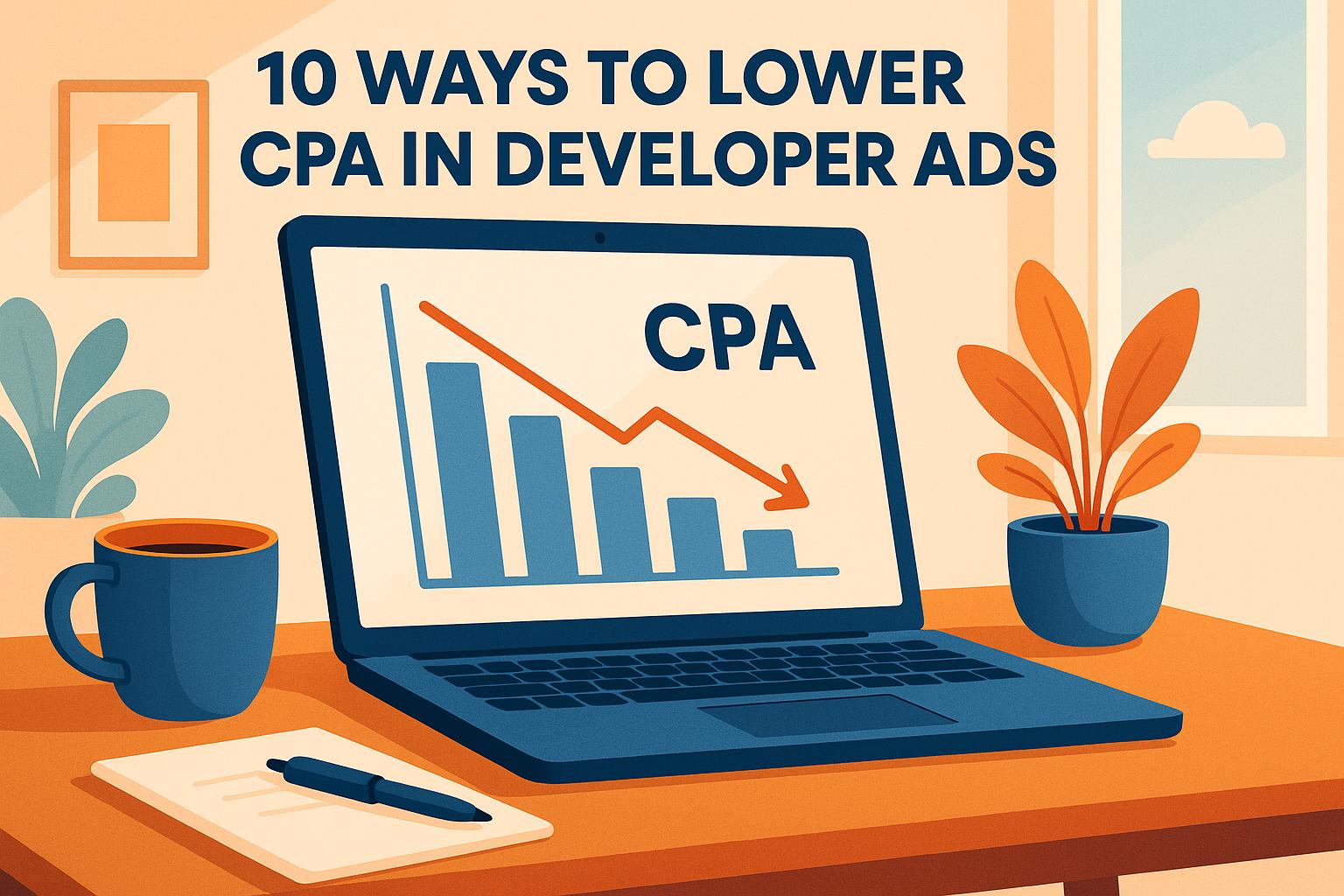Learn how to craft effective CTAs for developers by focusing on clarity, specificity, and genuine value to enhance engagement and conversions.
Want developers to actually click your CTA? Here’s the trick: Be clear, specific, and useful. Developers hate hype and vague promises. Instead, they want CTAs that are direct, technical, and solve real problems.
Key Insights:
- Use action-driven language: Words like "Access API Docs" or "Download SDK" work better than generic phrases like "Learn More."
- Be specific: Tell developers exactly what happens after the click (e.g., "Get Your API Key in 30 Seconds").
- Keep it simple: Short CTAs (2-5 words) perform best.
- Design matters: Clean, subtle buttons with consistent functionality build trust.
- Test and refine: Small tweaks, like changing "Book a Demo" to "Get Started", can increase conversions by over 100%.
Developers value clarity and honesty. Skip the fluff, focus on solving their problems, and make every word count.
Call-to-Action: 3 Rules in Making High Converting CTA’s (+ Examples) | Landing Page Optimization
Understanding Developer Psychology for Better CTAs
To create CTAs that truly resonate with developers, you need to understand how they think. Developers thrive on efficiency and precision, and this logical, problem-solving mindset directly influences how they interact with your calls to action. They’re not looking for fluff or vague promises - they want clear, actionable information that directly benefits their work.
When developers engage with CTAs, they’re scanning for solutions. They don’t have time for ambiguous language or high-level marketing jargon. Instead, they want to know exactly what they’re getting and how it will help them tackle their challenges. To connect with this audience, your CTAs need to speak their language: direct, technical, and focused on results.
Clarity Over Hype: What Developers Value
Developers have little patience for unclear messaging. While other audiences might respond to emotional appeals or urgency-driven tactics, developers prioritize straightforward, no-nonsense communication.
For example, a CTA like "Access API Documentation" or "Download SDK" immediately conveys value in a technical context. Compare this to a generic phrase such as "Transform Your Business Today!" - the latter might work in broader marketing but falls flat with developers who prefer specifics over hype.
Consistency also plays a big role in building trust. If one "Get Started" button leads to technical documentation while another directs users to a signup form, it creates confusion and erodes credibility. Developers expect uniform functionality across similar CTAs, and any inconsistency can disrupt their experience.
Visual design matters too. Developers appreciate clean, subtle designs that make CTAs easy to find without overwhelming the page. Overly flashy buttons or inaccessible language can alienate this audience.
Building Trust Through Specificity
Trust is a cornerstone when marketing to developers. Many have experienced tools that overpromise and underdeliver, so they approach new products with caution. Clear and specific CTAs can help overcome this skepticism by setting realistic expectations.
For instance, a CTA like "Get your API key" tells developers exactly what to expect. This kind of precision fosters trust and removes uncertainty about the next step. Specificity also aligns with their analytical mindset - they want to know what happens after the click.
A real-world example of this is PartnerStack, which increased conversion rates by 111.55% simply by changing their CTA from "Book a Demo" to "Get Started". The updated language was more in tune with user expectations, removing friction and making the process feel more intuitive.
The key to success lies in aligning your CTA with the context of your content. If you’re explaining a technical feature, the CTA should directly relate to that feature. Developers notice when there’s a mismatch between what you’re offering and how you’re asking them to engage.
Specific, well-placed CTAs can drive conversion rates up by over 80%. For developers, this effect is even stronger because they’re actively seeking clear solutions to their problems. When your CTA fits seamlessly with their intent, you’re making their decision-making process easier.
And here’s an important stat to keep in mind: 90% of visitors who read your headline will also read your CTA copy. For developer audiences, this means every word counts. Specificity isn’t just helpful - it’s essential for showing them that your solution meets their needs.
Writing CTAs That Get Clicks
Developers tend to skim content, so your call-to-action (CTA) needs to stand out with clarity and purpose. A strong mix of action-driven language, a personal touch, and brevity can make all the difference. Let’s break it down, starting with the role of powerful action words.
Choosing Strong Action Words
Action verbs are the engine of an effective CTA. They set the tone, create urgency, and tell developers exactly what they’ll gain by clicking. Words like "Get", "Start", "Access", "Join", "Create," and "Discover" are great examples because they’re direct and focus on outcomes.
The importance of action words isn’t just theoretical - it’s backed by results. For instance, one company increased its click-through rates by 620.9% simply by swapping the generic "Download" for the more specific "Price Guide". When targeting developers, specificity is essential. Instead of vague prompts like "Learn More", go for something targeted, such as "Access API Documentation" or "Download SDK."
Your action words should also match the content’s context. If you’re guiding developers on API integration, a CTA like "Get Integration Guide" feels natural. If you’re sharing a code snippet, "View Full Code" is a better fit. This alignment ensures a seamless and intuitive experience.
Making CTAs Personal for Developers
Strong verbs are just part of the equation. Personalization takes your CTA to the next level, boosting engagement significantly - personalized CTAs can perform up to 202% better than generic ones. For developers, personalization isn’t just about adding a name; it’s about making the action feel relevant and tailored.
Let’s compare: "Start your free trial" versus "Start my free trial." The second option feels more personal, creating a stronger connection. Similarly, small changes like using "your" instead of "the" can make a big impact. For example, "Download your API key" feels more engaging than "Download the API key". Even minor tweaks like these have driven results - a company saw a 104% increase in conversions by refining just a few words in their CTA.
This personal approach speaks to developers’ preference for direct and meaningful communication.
Keeping CTAs Short and Direct
When it comes to CTAs, less is more - especially for time-strapped developers. The most effective CTAs are typically two to five words long. Keeping it brief forces you to focus on the essentials while ensuring the message is clear.
Short CTAs are easier to process at a glance, which is crucial when developers are comparing multiple tools or resources. A concise prompt like "Get Started" tells them exactly what to do next without any fluff. Plus, pairing brevity with strong action words can increase conversion rates by up to 12.7%.
Designing CTAs That Developers Notice
Once you've nailed the copy, the next challenge is making sure your CTA (Call-to-Action) stands out visually. Even the most compelling text won't deliver results if the CTA design fades into the background. For developers - who often skim interfaces while evaluating tools - a well-designed CTA can make all the difference. Smart design grabs attention and encourages action.
CTA Design Best Practices
Color does the heavy lifting. The right color choice can significantly impact conversions. In fact, a simple tweak in color can improve conversions by 21%. Take Target, for example - their bold red "Add to Cart" button stands out against the predominantly white product pages, creating a clear visual hierarchy.
Size isn’t just aesthetic - it’s functional. A CTA that's at least 44px by 44px aligns with Apple's minimum and Google's recommendations. This small adjustment can boost click-through rates by up to 90%. For instance, Demio increased their conversion rate by 57.79% simply by enlarging and darkening their CTA button.
Placement matters. Position your CTAs where developers' eyes naturally move, following patterns like the "F" or "Z" reading flow. Decluttering the layout and adding white space around the CTA can also guide focus. Open Mile saw a staggering 232% increase in conversions after simplifying their landing page and incorporating more white space around their CTA.
Design over plain text. Replacing a text-based CTA with a well-designed button can make a huge difference. The Vineyard improved their click-through rate by 32.12% with this simple switch.
While an eye-catching design is crucial, it’s equally important to ensure your CTA is functional and accessible for all users.
Making CTAs Accessible and Usable
Accessibility ensures no developer is left out, including those relying on screen readers or keyboard navigation. Here are some key considerations:
- Maintain proper contrast. The contrast ratio between the button and its background should meet WCAG Level AA standards (at least 3:1).
- Descriptive alt text is a must. Use alt text like "Download SDK documentation" to help visually impaired users understand the CTA’s purpose.
- Keyboard navigation is non-negotiable. Make sure your CTAs are accessible via keyboard, with clear focus indicators for seamless navigation.
- Consistency builds trust. Keep CTA behavior predictable across your site. For example, if "Get Started" leads to a sign-up form in one area, it shouldn’t link to documentation elsewhere.
By combining accessibility with thoughtful design, you create a user experience that works for everyone.
Matching CTA Design with Developer UX
Interactive feedback builds confidence. Adding hover effects or other visual cues can signal interactivity. For instance, Allbirds uses hover effects that reverse the button’s color scheme, instantly showing users that the CTA is clickable.
Keep it simple. Developers prefer clean interfaces. Avoid cluttering your page with too many CTAs. If multiple actions are needed, use visual hierarchy to highlight the primary option.
Don’t overlook mobile users. With more developers using mobile devices, optimizing CTAs for smaller screens is essential. HubSpot’s A/B testing revealed that adding a sticky CTA bar on mobile increased conversion rates by 9%.
Test and refine. A/B testing is invaluable for understanding how developers engage with your CTAs. For example, PartnerStack saw a 111.55% increase in conversions by changing their homepage CTA from "Book a Demo" to "Get Started". Small tweaks can lead to big wins when tested methodically.
Every design choice - from color and size to placement and accessibility - plays a direct role in whether developers notice and engage with your CTAs. These aren't just aesthetic choices; they have a measurable impact on your campaign's success.
sbb-itb-e54ba74
Matching CTA Value with Developer Needs
Developers crave clarity and relevance in calls-to-action (CTAs). A flashy button or clever phrase won't matter if it doesn't offer something they genuinely need. The key is understanding what drives developers and ensuring your CTA aligns with those motivations. Let's look at how to communicate benefits clearly and build trust without relying on gimmicks.
Showing Immediate Benefits
Developers are practical by nature. They want to know exactly what they'll gain by clicking, and they need that benefit to feel worth their time. Vague CTAs simply don't work.
Instead of generic phrases like "Download Now", opt for specifics such as "Download Free SDK Documentation" or "Get Your API Key in 30 Seconds." This removes uncertainty and helps developers quickly decide if your offer meets their needs.
Lead with the benefit, not the action. Compare "Sign Up" with "Start Your Free 14-Day Trial." The second option immediately highlights what the developer gets. Using first-person phrasing like "Get my free template" can also make the CTA feel more personal and engaging, which studies suggest improves click-through rates.
Add helpful details. Transparency builds trust. For example, include phrases like "No credit card required" or "Cancel anytime" near your CTA to address potential hesitations upfront.
Focus on instant access. Developers often need quick solutions. CTAs promising immediate results - like "View Live Demo" or "Run Code Example" - tend to outperform those that involve lengthy sign-up processes.
Being Genuine Over Using Scarcity Tactics
Authenticity matters. Developers are quick to spot - and dismiss - marketing tricks like fake urgency or exaggerated claims. Being honest and straightforward is far more effective.
Avoid artificial scarcity. Messages like "Only 24 hours left!" can feel disingenuous unless there's real urgency, such as a conference deadline or limited beta spots. If urgency is genuine, state it clearly, but skip the gimmicks.
Use approachable language. Aggressive phrases like "Don't Miss Out!" can feel pushy. Instead, try something more inviting, such as "Explore Our Documentation" or "Try It Free." The goal is to encourage action without creating unnecessary pressure.
Be upfront about requirements. If a free trial requires a credit card or if "quick setup" takes longer than expected, say so. Developers value honesty, and surprises can quickly erode trust.
Focus on solving problems, not selling. For example, CloudSpot uses CTAs like "Get YOUR App" instead of "Get OUR App", putting the emphasis on the user. They also address pain points directly, promising solutions like replacing "awkward, unnatural moments" with better options, which resonates with their audience.
"A good CTA doesn't just stand out - it highlights the value of what happens, beyond the click." - Litmus
Delivering on CTA Promises
Ensure the next step is clear. If your CTA says "Access Documentation", the next page should immediately provide that documentation - no detours through sign-up forms or sales pitches. Waldo Contacts does this well with their tagline "Get ready to see happiness", paired with a direct CTA like "Start your free trial" that clearly outlines the next step.
Provide immediate value. If your CTA promises instant access, deliver it without delay. Redirecting users to unrelated pages or adding unexpected steps will drive them away. Similarly, if you claim "no setup required", make sure that’s true.
Follow through on the entire experience. Your CTA is just the first step in the user journey. If you promise a "5-minute integration", your documentation and tools must support that timeline. If you advertise "comprehensive examples", your code samples need to be complete and functional.
Consistency is key. Every interaction should reinforce the promise made by your CTA. This includes offering responsive support, accurate documentation, and reliable tools. Developers often share their experiences with others, so delivering on your promises is essential for building trust.
"Every CTA should provide value for the subscriber." - Litmus
Ultimately, developers aren't just evaluating your CTA - they're assessing your entire offering. They want to know, "Will this solve my problem?" Your CTA should answer that question clearly, and every step afterward should confirm that you deliver on your word.
Measuring and Improving CTA Performance
After crafting CTAs that genuinely resonate with developers, the next step is to monitor how well they perform. Developers value clear, measurable outcomes, so your approach to improving CTAs should reflect that mindset. The key lies in tracking the right metrics, running systematic tests, and leveraging tools designed with developers in mind.
Tracking Key Metrics
To create effective CTAs, you need ongoing measurement and fine-tuning. Start by focusing on these key metrics:
- Click-Through Rate (CTR): This is your first sign of whether your CTA grabs attention and encourages action. For developers, CTR often hinges on how well you communicate the technical benefits or solutions upfront.
- Conversion Rate: This measures whether users complete the desired action after clicking - like signing up for an API key, downloading documentation, or starting a free trial. A low conversion rate might mean your landing page doesn’t align with the promise of your CTA.
- Bounce Rate: If developers click your CTA but leave quickly, it could indicate that the landing page doesn’t match their expectations or that it loads too slowly for their liking.
- Time on Page: This shows how engaged users are. Developers who spend time exploring documentation or testing a demo are more likely to convert into active users or customers.
Your focus should align with your goals. For instance, prioritize CTR and time on page when building a community, but shift to conversion rate when acquiring customers. Consistently track these metrics over time to spot trends and avoid relying on short-term data. Once you have a clear picture, refine your CTAs through systematic A/B testing.
A/B Testing CTAs for Better Results
A/B testing helps you figure out which version of your CTA works best by showing different options to similar developer groups and comparing their performance.
- Start with a clear hypothesis. Don’t test randomly. For example, you might predict that "Get API Access" will outperform "Sign Up" because it explicitly states the benefit.
- Test one element at a time. Focus on changing just one thing - like button text, color, or placement - so you can pinpoint what’s driving the results. For instance, switching a CTA from "Get Started" to "Download Now" boosted conversions by 24%.
- Target high-impact elements first. Button text has the greatest influence, followed by placement and design. Data shows that 57% of users spend more time on content above the fold, and CTAs at the end of blog posts are 22% more likely to get clicks.
- Run tests over a full week. Developer behavior can vary depending on the day - weekends, weekdays, or even during major tech events. Testing over several days ensures more accurate results.
- Ensure statistical significance. Small sample sizes can lead to misleading conclusions. Document your findings to build a knowledge base tailored to your audience.
Testing CTA placement can also reveal surprising insights. For example, placing CTAs on the right side of a page can increase conversion rates by 47%, while positioning them near product images can boost conversions by 29%. These findings highlight the value of experimenting rather than relying on assumptions.
Using daily.dev Ads for Performance Tracking

To refine your CTAs further, consider advanced tools like daily.dev Ads, which are designed specifically for the developer ecosystem. This platform provides real-time analytics to help you understand how your CTAs perform across various developer segments and content types.
- Leverage targeting data. Tailor your CTAs based on factors like programming language, seniority level, or technology stack to better connect with specific developer groups.
- Experiment with native ad placements. Options like in-feed ads, post page ads, and personalized digest ads allow you to identify which placements drive the best results.
- Go beyond clicks. daily.dev Ads tracks how developers interact with your content after clicking, helping you separate genuinely interested users from casual visitors.
- Optimize based on developer behavior. Use analytics to determine when developers are most active and what types of technical content generate the most engagement. This insight helps you time your CTA tests for maximum impact.
- Test developer-focused variations. The platform’s A/B testing tools let you experiment with language, technical terminology, and benefit statements tailored to developers. This helps fine-tune your messaging to align with their needs.
Personalized CTAs consistently outperform generic ones, generating 202% better results. With tools like daily.dev Ads, you can ensure your CTAs are not only relevant but also optimized for long-term success within the developer community. Keep refining your approach to maintain engagement and drive meaningful actions.
Conclusion
Creating effective CTAs for developers starts with understanding their needs and preferences, rather than relying on flashy or traditional marketing tactics. The strategies covered here all point to one simple truth: developers value clarity, specificity, and genuine usefulness over anything that feels like empty promotion. This mindset should guide how you design and optimize your CTAs.
Developers want to know exactly what they’re getting and why it matters for their work. They appreciate direct, no-frills language that gets straight to the point. A well-crafted CTA clearly outlines the next logical step, making it easy for the user to take action.
Of course, the design and placement of your CTA are just as important as the words themselves. Smart visual choices and strategic positioning can significantly boost your campaign’s performance.
Regular testing and refinement are essential. Developers’ preferences and the tools they use evolve over time, which means a CTA that works today might not perform as well tomorrow. By continuously testing and adjusting, you can ensure your CTAs stay relevant and effective.
Key Takeaways for Developer CTAs
To resonate with developers, your CTA strategy must align with their technical and problem-solving mindset. Here’s what to focus on:
- Clarity and targeted language: Developers are looking for solutions that solve specific problems, provide useful documentation, or integrate seamlessly into their workflow. Your CTAs should reflect this. Use action-oriented phrases like “Get API Access,” “Download SDK,” or “View Documentation.” For instance, PartnerStack saw a 111.55% boost in conversions by changing their CTA from “Book a Demo” to “Get Started”.
- Design for visibility and usability: Use contrasting colors, clean typography, and strategic placement to make your CTAs stand out. Personalized CTAs perform 202% better, so consider tailoring your approach based on factors like the developer’s experience level or preferred programming language.
- Highlight immediate value: Be specific about what users will gain by clicking. Whether it’s access to a free tier, detailed documentation, or a ready-to-use code sample, make the benefits clear.
- Test and optimize relentlessly: Track metrics like click-through rates and conversions, and experiment with different variations. Even small changes can have a big impact - for example, removing the email field from a CTA increased clicks by 25.5%.
At the heart of it all is respecting developers’ expertise and offering real value. When your CTAs are built on trust and usefulness, they naturally perform better.
Rather than overhauling everything at once, take a step-by-step approach. Focus on one element - like your CTA text or button design - and test it thoroughly before moving on to the next improvement. This methodical strategy will help you create CTAs that not only attract clicks but also convert developers into loyal users and customers.
FAQs
How can I create a CTA that really connects with developers?
To create a CTA that truly connects with developers, aim for language that's clear, direct, and actionable. Be specific about what you want them to do and what they’ll gain in return. Action verbs like “Get,” “Start,” or “Explore” are effective, especially when combined with a benefit that matches their needs or interests.
Your CTA should fit seamlessly with the content it accompanies and reflect what developers value most. Skip the vague wording and focus on delivering tangible benefits - like free tools, exclusive resources, or solutions that save time. Developers lean toward practicality, so keep it simple and relevant.
What are the biggest mistakes to avoid when creating CTAs for developers?
Common Mistakes to Avoid When Designing CTAs for Developers
Crafting effective CTAs (calls-to-action) for developers requires precision and thoughtfulness. Here are some frequent missteps to steer clear of:
- Using vague or generic wording: Developers appreciate straightforward communication. Opt for clear, action-driven language that spells out the benefit or purpose.
- Overloading the page with CTAs: Too many CTAs on a single page can confuse and overwhelm. Focus on one primary action to keep the user journey simple and intuitive.
- Making the CTA hard to spot: A hidden or poorly designed CTA won't get clicked. Ensure it's visually distinct and easy to find so it grabs attention immediately.
- Inconsistent messaging: The CTA’s wording should match the content it’s linked to. Mismatched messaging can lead to confusion or even erode trust.
- Overpromising results: Don’t exaggerate what users will gain. If your CTA doesn’t deliver on its promise, it can damage credibility.
By addressing these common issues, you can design CTAs that truly connect with developers and encourage meaningful engagement.
Why should I test and improve my CTAs, and what metrics should I track to measure success?
Testing and refining your call-to-actions (CTAs) is crucial if you want them to truly connect with your audience. Developers, like any other users, are more likely to respond to CTAs that are clear, specific, and geared toward their needs. By experimenting with different versions - like running A/B tests - you can uncover what works best and adjust your strategy based on actual user behavior. This approach ensures your CTAs align with what your audience wants, leading to better results.
When evaluating how well your CTAs are performing, keep an eye on these key metrics:
- Click-through rate (CTR): This shows the percentage of users who clicked on your CTA compared to the total number of views.
- Conversion rate: Tracks how many users completed the desired action after clicking your CTA.
- Engagement metrics: Factors like bounce rate or time spent on the page can offer extra insight into how users interact with your content.
By regularly reviewing these numbers, you can tweak your CTAs to make them more effective and ensure they remain relevant to your audience's preferences.