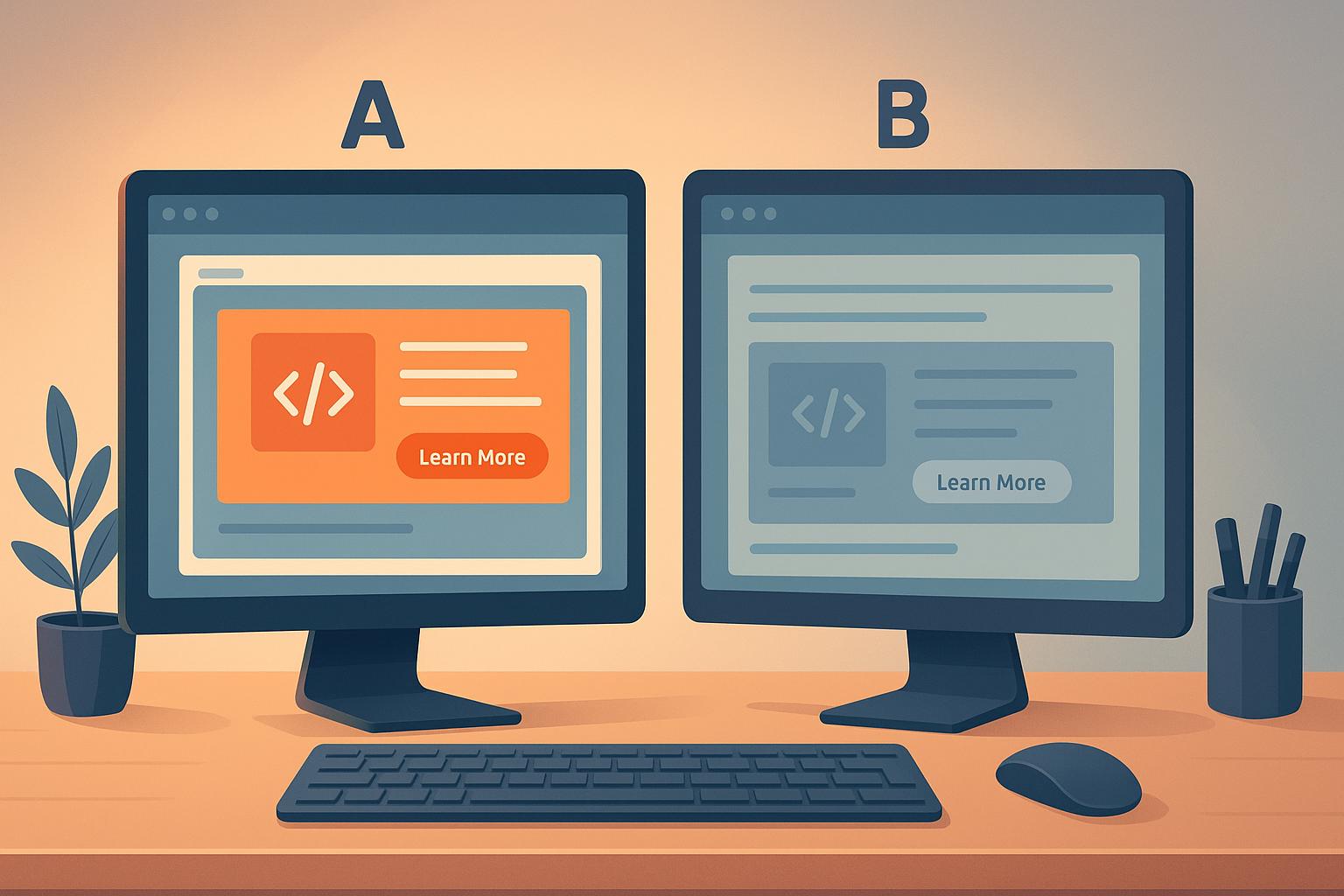


Learn essential metrics for optimizing A/B testing in developer ads, from conversion rates to engagement metrics, ensuring data-driven success.
When running A/B tests for developer-focused ads, the right metrics can make or break your campaign. Developers are analytical and demand precision, so your data must do the talking. Here's a quick summary of the key metrics to track:
- Conversion Rate: Measures how many clicks turn into leads or sales. A higher percentage means better results.
- Click-Through Rate (CTR): Tracks how often people click your ad after seeing it. Indicates ad relevance and engagement.
- Cost Per Acquisition (CPA): Shows how much you're spending to gain a customer. Lower CPA means better efficiency.
- Engagement Metrics: Includes time on page, scroll depth, and session duration. Reveals how users interact with your content.
- Retention Rate: Tracks how many users return after their first visit. Indicates long-term ad effectiveness.
- Statistical Significance: Ensures your test results are reliable and not random.
- Bounce Rate: Measures how many visitors leave without further interaction. A lower rate suggests better alignment between the ad and landing page.
Each metric offers unique insights into your campaign's performance. For example, a high CTR but low conversion rate might mean your ad is engaging but your landing page needs improvement. Tools like daily.dev Ads can help refine targeting with developer-specific insights, ensuring your campaigns resonate with the right audience.
Focus on these metrics to make informed decisions, optimize your ads, and achieve better ROI.
3 Types of A/B Testing Metrics- Use the right ones or fail
1. Conversion Rate
Conversion rate tells you how many clicks on your ads actually turn into leads or sales. While other metrics might look impressive, conversion rate is the one that shows if your ads are truly delivering results for your business.
Measuring Ad Effectiveness
To gauge how well your developer-focused ads are performing, calculate the conversion rate by dividing the number of conversions by the total number of visitors. For example, the average conversion rate for Google Ads is 7.04%. This serves as a solid benchmark when evaluating your campaigns targeting developers.
Why It Matters for Developer Campaigns
Developers tend to be methodical and data-driven decision-makers. This makes tracking conversion rates especially crucial. For instance, by monitoring how many developers download a free trial versus how many upgrade to a paid plan, you can identify which campaigns and placements are most effective. These insights let you fine-tune your strategy for better results.
Using the Data to Improve Campaigns
Conversion rate data offers actionable insights for refining your ads. For instance, if one ad converts at 3.2% and another at 5.8%, you can analyze what’s working - whether it’s the headline, imagery, or call-to-action - and adjust accordingly. Every test should have a clear hypothesis to help you understand the results and guide the next steps.
Simplifying Decisions
Conversion rate is easy to interpret: a higher percentage means better performance. This simplicity makes it a go-to metric for decision-making and reporting. That said, don’t rely on it alone. Complementary metrics like bounce rate and time on page provide a fuller picture of the user experience, helping you make more targeted improvements.
With daily.dev Ads, you can take conversion tracking to the next level. Segment your audience by factors such as programming language, seniority, or favorite tools to see which groups respond best to your ads. This level of detail allows you to refine both your ad creative and targeting for maximum impact.
Set up automated alerts to keep an eye on conversion rates and schedule regular A/B tests to continuously improve your campaigns.
2. Click-Through Rate (CTR)
Click-Through Rate (CTR) measures the percentage of ad impressions that result in clicks. It's often seen as one of the best indicators of how well your campaign is engaging its audience, revealing if your messaging strikes a chord with developers.
Gauging Ad Effectiveness
On average, Google ads see a CTR of just under 5% across industries, while Facebook ads hover at 1.49%, and LinkedIn trails at about 0.62%. A high CTR typically means your ad copy connects with your audience, your targeting is on point, and your visuals are getting attention. On the flip side, a low CTR might suggest your message isn’t landing or your audience targeting needs fine-tuning. These metrics not only validate the appeal of your ad but also guide what needs to be adjusted.
Why CTR Matters for Developer Campaigns
Developers are a selective group; they value content that’s precise and relevant. A strong CTR signals that your ads are compelling enough to prompt action. Plus, platforms like Google reward ads with higher engagement by lowering costs and improving placement, making CTR even more critical for success.
Using CTR to Optimize Campaigns
CTR data is a goldmine for refining your campaigns. A/B testing allows you to experiment with different elements - like headlines, visuals, and calls-to-action - to see what resonates most. To enhance your CTR, focus on eye-catching visuals, clear messaging, and a call-to-action that stands out.
With daily.dev Ads, optimizing CTR becomes seamless. The platform’s precise targeting options - based on programming languages, seniority levels, and preferred tools - ensure your ads reach developers who are already interested, driving better engagement.
Simple Metrics for Smarter Decisions
One of CTR’s biggest advantages is how easy it is to interpret. A low CTR is a clear sign that something isn’t working. As the Harvard Business Review puts it:
"A/B testing lets you make decisions based on what users actually do, not what you think they'll do".
3. Cost Per Acquisition (CPA)
Cost Per Acquisition (CPA) represents the cost of acquiring a customer, making it a key metric for evaluating the financial performance of developer advertising campaigns. By building on conversion and engagement data, CPA provides a clear picture of how much you're spending to turn potential leads into paying customers.
Measuring Ad Effectiveness
CPA is a powerful tool for understanding how well your campaign converts ad spend into actual customers, giving you a direct look at profitability. For instance, if you spend $18,000 on an advertising campaign and secure 150 sales, your CPA would be $120 per customer. This concrete number helps you quickly determine whether your campaign is delivering a good return on investment or needs tweaking. It’s a straightforward way to assess the financial impact of your efforts and identify areas for improvement.
Why CPA Matters for Developer Campaigns
Developer-focused campaigns often come with unique challenges, such as longer decision-making cycles and higher customer lifetime values. That’s why CPA is so important - it helps you track the effectiveness of your campaigns in these specific contexts. Daily.dev Ads, for example, stands out by offering highly targeted ads based on programming languages, seniority levels, and preferred tools. This precision targeting minimizes wasted ad spend on unqualified audiences. CPA also provides insights into the entire acquisition journey, from the first impression to the final conversion, making it easier to identify which developer segments bring the best return on investment.
Using CPA to Optimize Campaigns
A high CPA can be a red flag, signaling the need to fine-tune your strategy. This could involve narrowing your audience targeting, improving landing page designs, or shifting budgets toward more cost-effective channels. A/B testing different ad creatives, headlines, and calls to action is another proven way to lower CPA. Additionally, incorporating micro-conversions - like tracking smaller steps in the customer journey - can help you identify areas to improve overall campaign efficiency.
"A lower CPA means a higher profit margin, enabling businesses to reinvest in campaigns or offer more competitive prices." – 97th Floor
Simplicity in Decision-Making
CPA is easy to understand and serves as a reliable benchmark for marketing efficiency. A lower CPA typically indicates more effective customer acquisition, while a higher CPA suggests room for improvement. This straightforwardness allows marketers to make real-time adjustments, reallocate budgets, and align their campaigns with broader business goals. By keeping an eye on CPA, you can ensure your marketing efforts are both efficient and impactful.
4. Engagement Metrics
Engagement metrics go beyond simple click-through rates, offering a closer look at how developers interact with your ads. They reveal whether your content strikes a chord with your audience and keeps them engaged throughout their journey.
Measuring Ad Effectiveness
Engagement metrics are key to understanding how well your ads perform, capturing interactions that traditional metrics might miss. For example, if users scroll through more than 50% of your content, it’s a sign they find it engaging. Metrics like session duration and time on page provide a window into how long users are staying interested across different ad versions. Additionally, tracking events per session can uncover behavioral patterns and highlight areas where usability can be improved through varied ad presentations.
"The only way to assess how your message is perceived is by studying the reactions to your content. Whether someone clicks, shares, or replies are the 'facial expressions' and 'words' that tell you how well your conversation is going."
- Seth Giammanco, Minds On Design Lab
Relevance for Developer-Focused Campaigns
When it comes to developers, engagement looks a little different. Developers often spend time diving into technical documentation, comparing features, and analyzing implementation details. Daily.dev Ads taps into this behavior by embedding ads within developer-centric content, ensuring your message reaches an audience that’s genuinely interested.
A strong engagement rate for ads typically falls between 1% and 5%. However, for developer campaigns, metrics like scroll depth and session duration often provide more meaningful insights than basic interaction rates, reflecting the audience's methodical decision-making process.
Turning Metrics Into Actionable Insights
Metrics like scroll depth, session duration, and time on page can help you identify where users tend to lose interest. Armed with this information, you can test alternative visuals, content formats, or calls-to-action to see what resonates better. Comparing retention rates across different page versions or audience segments can also reveal which strategies are most effective for driving repeat visits and conversions.
Simplifying Data for Decision-Making
Visual tools like graphs, charts, and heatmaps make engagement metrics easier to grasp and act on. These visuals help uncover trends and patterns that might not be obvious from raw data, ensuring the insights are accessible to both technical and non-technical team members.
"It's about being humble... maybe we don't actually know what's best, let's look at data and use that to help guide us."
- Dan Siroker, Co-founder, Optimizely
To maximize engagement, focus on optimizing landing pages for fast load times and clear calls-to-action. A/B testing can help you quickly implement changes based on these insights, delivering measurable results. These metrics not only improve engagement but also set the stage for the visual comparisons we’ll explore in the next section.
sbb-itb-e54ba74
5. Retention Rate
Retention rate tracks how many users return to your ads or landing pages after their initial visit. For campaigns aimed at developers, this metric serves as a key indicator of whether your content provides enough value to prompt users to come back for more - whether that’s deeper exploration, additional learning, or even a conversion. Essentially, it connects short-term ad engagement with long-term campaign success.
Measuring Ad Effectiveness
Retention rate offers a glimpse into the long-term impact of your ads. Keeping an existing customer is far more cost-effective than acquiring a new one. In fact, increasing retention by just 5% can lead to profit growth of up to 95%. On the flip side, 25% of app users uninstall after just one use if their expectations aren’t met, and nearly 50% uninstall within 30 days.
By conducting A/B testing on retention rates, you can pinpoint which ad variations create a strong enough first impression to encourage users to return. This makes retention rate a powerful tool to refine your ad strategy.
Importance for Developer-Focused Campaigns
Developers often need multiple interactions with content before making a decision, which makes retention metrics especially valuable for gauging ongoing engagement.
Take Daily.dev Ads, for example. They place ads within content that developers frequently revisit, like technical articles or resources. When developers bookmark or return to content featuring your ads, it signals that your offering aligns with their interests and needs. Well-crafted ads can significantly improve these return rates.
Using Retention Metrics to Improve Campaigns
Retention rate data is invaluable for optimizing your campaigns. A/B testing different ad variations allows you to see which ones drive repeat visits. For instance, retention rate measures the percentage of users who revisit your landing page or website within a set timeframe. Comparing these rates across page versions can reveal which approach fosters lasting engagement.
You can also segment retention data by audience type to uncover which developer profiles are more likely to engage over time. This insight helps fine-tune your ad content, technical depth, and calls-to-action for specific personas.
Here’s an example: testing onboarding flows revealed that one version had higher 7-day retention but lower 30-day retention. By visualizing the entire retention curve, it became clear that favoring short-term gains could lead to underperformance in the long run. These findings help refine ad creatives and targeting strategies for better results.
Simplifying Interpretation for Better Decisions
Retention rate becomes even more actionable when paired with other metrics. The Statsig team highlights the value of using Kaplan-Meier curves in retention analysis:
"The beauty of Kaplan-Meier curves is they handle the biggest headache in retention analysis: censored data. Instead of ignoring these users or making bad assumptions, Kaplan-Meier curves incorporate them effectively."
Airbnb offers a real-world example of this approach. By adopting Kaplan-Meier analysis, they improved their test sensitivity for retention metrics by 20–30%. This method allows for a balanced view, weighing short-term results against long-term retention goals, and ensures more informed decision-making.
6. Statistical Significance and Test Duration
When it comes to A/B testing, statistical significance and test duration are the backbone of reliable results. Without a solid statistical foundation, your findings could be nothing more than random noise, especially when dealing with developer-focused ads where the stakes are high - think costly conversions and niche audience segments.
Measuring Ad Effectiveness
Statistical significance is like a quality check for your A/B tests. Ozlem Senlik, Staff Data Scientist at Airship, puts it well:
"Statistical significance acts as your reliable stamp of approval - it confirms that your observations aren't merely coincidence."
A common benchmark is setting a significance level of 0.05, which limits the chance of false positives. This means that at a 95% confidence level, only about 1 in 20 tests would produce false positives, and at 99% confidence, the odds drop to 1 in 100. This level of accuracy is crucial when allocating ad budgets across developer segments or experimenting with costly creative ideas. For developer-specific ads, where every dollar and impression counts, this precision becomes even more critical.
Why This Matters for Developer Campaigns
Developer audiences bring their own set of challenges to the table. Unlike general consumers, developers tend to make more calculated, research-driven decisions. Their conversion cycles are often longer, and the audience size is smaller due to the specialized nature of this market.
Take Daily.dev Ads, for example. Developers may have lower baseline conversion rates, but their higher lifetime value can make even small improvements in metrics like click-through rates a big deal. On top of that, external factors - like a hot new framework, a major conference, or shifts in industry trends - can easily skew your test results if you don’t account for them in your planning. By sticking to rigorous statistical practices, you can ensure your campaigns are optimized for this unique audience.
Making Tests Actionable
Finding the right balance between statistical reliability and business needs is key to determining how long your test should run. Many experts suggest a minimum of two weeks and a maximum of six to eight weeks. But these guidelines aren’t one-size-fits-all; you’ll need to adjust based on your traffic and the effect size you’re aiming to detect.
Before kicking off your test, use statistical power analysis tools to calculate the sample size you’ll need. This involves considering factors like your baseline conversion rates, traffic volume, and the smallest effect size you’d consider meaningful. Once you’ve estimated the required time to hit that sample size, commit to your test duration. Resist the temptation to end things early, even if the initial results look promising - or disappointing. Sticking to a pre-defined timeline ensures you’re making decisions based on solid data, not gut feelings.
Turning Data into Decisions
To make your test results actionable, combine statistical measures like p-values with practical significance. For instance, a p-value under 5% paired with tight confidence intervals signals reliable findings.
If you’re running multiple tests, consider using correction techniques like Bonferroni or FDR to adjust for multiple comparisons. Also, set clear decision criteria before you start testing. This means defining not just your significance threshold but also the minimum practical difference that would justify tweaking your ad strategy. That way, statistical significance becomes a tool for smarter decisions, not just a box to check off.
7. Bounce Rate
Bounce rate refers to the percentage of visitors who click on your ad and leave without taking any further action. For developer-focused campaigns, this metric acts as an instant check on how well your ads and landing pages work together.
Gauging Ad Effectiveness
If developers click your ad but leave right away, it’s a sign that the ad and landing page aren’t aligned. For Google Ads, a bounce rate between 26% and 40% is considered healthy. By comparison, B2B websites average a 56% bounce rate, while B2C sites hover around 45%. Common culprits for high bounce rates include irrelevant targeting, misleading ad copy, poor landing page experiences, lack of mobile optimization, or a mismatch between user intent and the content provided.
Why It Matters for Developer Campaigns
Developer audiences can be especially tricky, making bounce rate a critical metric. Developers are often looking for specific technical solutions. For instance, if a developer clicks on an ad promoting a new API tool but lands on a generic marketing page that lacks technical details, they’re likely to bounce. A high bounce rate in this context signals that the content isn’t meeting the precise expectations of your audience.
Steps to Improve Bounce Rate
Lowering your bounce rate not only enhances user experience but can also boost your Quality Score, leading to better ad placements and reduced costs per click. Here’s how to tackle high bounce rates in developer campaigns:
- Target the Right Developers: Fine-tune your ad targeting to zero in on developers who genuinely need your product. For example, if you’re advertising a Python library, focus on developers who actively use Python.
- Match Ad Copy to Landing Pages: Ensure your ad copy aligns with the landing page. If your ad promotes "comprehensive API documentation", make sure that documentation is front and center when users land on the page.
- Optimize for Mobile: With mobile devices driving over 63% of web traffic, your landing pages must be mobile-friendly.
- Speed Up Your Pages: Nearly half of users expect a page to load in two seconds or less. Use tools like Google Page Speed Insights to identify and fix slow-loading pages.
These optimizations not only address bounce rate issues but also strengthen your overall campaign strategy.
Simplifying Decision-Making
Bounce rate is one of the easiest metrics to interpret, giving you a quick snapshot of how well your campaign is performing. If your ad for a developer tool shows a bounce rate significantly above industry benchmarks, it’s a clear signal that immediate adjustments are needed. Segmenting bounce rate by traffic source makes it even more actionable. For instance, if daily.dev Ads show a 35% bounce rate compared to 54% from other channels, it’s a strong indicator to shift more budget toward daily.dev placements.
Metric Comparison Table
When running A/B tests for developer ads, each metric provides a distinct perspective on performance, along with its own set of trade-offs. Knowing the strengths and weaknesses of these metrics can help you align them with your goals and interpret results more effectively. Below is a detailed breakdown of key metrics, their benefits, limitations, and industry benchmarks to guide your decision-making.
| Metric | Advantages | Limitations | Developer Campaign Benchmarks |
|---|---|---|---|
| Conversion Rate | A straightforward measure of campaign success; simple to calculate and interpret | Doesn't factor in traffic quality or cost efficiency | Technology: 2.92% (search ads) |
| Click-Through Rate (CTR) | Provides a quick snapshot of ad relevance; helps refine ad creative; available in real time | A high CTR doesn't always translate to conversions; may include irrelevant clicks | Technology: 2.09% (search ads) |
| Cost Per Acquisition (CPA) | Directly links costs to ROI; useful for budget planning; balances cost and performance | Requires longer testing periods; doesn't always reflect engagement quality | Technology: $133.52 (search ads). Additional insights available via daily.dev Ads segmentation. |
| Engagement Metrics | Highlights content quality and user interest; informs UI/UX optimizations | Difficult to standardize across platforms; may not directly tie to revenue | Varies by platform |
| Retention Rate | Tracks long-term value and product-market fit; crucial for subscription models | Requires extended tracking periods; influenced by factors outside ad campaigns | Varies by campaign |
| Bounce Rate | Shows how well the landing page aligns with ad content; easy to interpret | Doesn't capture partial engagement; varies by traffic source | Varies by campaign |
Developer-focused campaigns in technology often underperform compared to other industries when it comes to key metrics. For example, the average conversion rate for technology campaigns is 2.92%, and the CPA averages $133.52. However, these benchmarks can fluctuate based on factors like audience targeting and the duration of testing.
Benchmarks like these provide useful reference points for evaluating your campaigns. However, success ultimately depends on your specific audience, product complexity, and objectives. For example, if your CTR exceeds the 2.09% benchmark but your conversion rate falls below 2.92%, this could indicate that while your ad targeting is effective, your landing page might need improvements to drive conversions.
In the case of daily.dev Ads, developer audiences tend to convert at a slower pace but often deliver higher lifetime value. This highlights the importance of focusing not just on immediate results but also on fostering long-term engagement. By combining metrics strategically, you can strike a balance between short-term performance and sustained growth.
Conclusion
Running successful A/B tests for developer-focused ads means keeping an eye on multiple metrics at once. This approach gives you a full understanding of how your campaigns are performing. As Dan Siroker wisely puts it:
"It's about being humble... maybe we don't actually know what's best, let's look at data and use that to help guide us."
Focusing on just one metric can lead to misleading conclusions. For instance, a high click-through rate might seem promising, but if your conversion rate is low, it could point to issues with your landing page. Similarly, strong early conversion numbers don’t mean much if retention rates show users are leaving shortly after their first interaction.
A data-driven mindset helps you move past guesswork and make informed, strategic decisions. Take the example of Going’s partnership with Unbounce. By A/B testing their homepage call-to-action - switching from "Sign up for free" to "Trial for free" - they achieved a 104% month-over-month increase in trial starts. This success came from analyzing multiple metrics like conversion rates and user engagement, proving the value of a well-rounded testing approach.
Platforms like daily.dev Ads make this process simpler. With native ad placements, precise targeting, and real-time data, they provide the tools you need to apply these principles effectively. Reaching over 1 million developers worldwide, this platform allows you to optimize campaigns using actionable insights while keeping your focus on the right audience.
Each test you run offers new insights to refine your strategy. By tracking multiple performance indicators and using those insights to guide your decisions, you can transform basic ad testing into a long-term, strategic approach.
Choose metrics that align with your goals, run tests long enough to achieve statistical significance, and continually improve your campaigns based on what the data reveals.
FAQs
What are the best practices for using A/B testing to enhance developer ad campaigns?
To get the most out of A/B testing for developer-focused ads, start by choosing a specific element to test - this could be the ad headline, visuals, or even audience targeting. The key is to focus on only one element at a time so you can clearly see how it impacts performance. Make sure your test runs long enough to gather reliable data, and use a sample size that accurately reflects your target audience.
When analyzing the results, pay close attention to metrics like click-through rate (CTR), conversion rate, or engagement levels. Once you’ve identified which variation performs better, roll it out to enhance your campaign’s effectiveness. Keep repeating this process to fine-tune your ads and ensure they continue to resonate with your audience over time.
How can I effectively interpret and use engagement metrics for developer ad campaigns?
To get the best out of your engagement metrics, keep an eye on click-through rate (CTR), interaction rate, and conversion rate. These numbers give you insight into how your audience is engaging with your ads and whether your message is hitting the mark.
Leverage this information to tweak your ad designs, refine your targeting, and make smarter budget decisions. Take time to analyze your top-performing campaigns, spot trends, and adjust your approach. This way, you’ll ensure your strategy stays aligned with your goals and delivers stronger outcomes.
Why should you monitor both conversion rates and retention rates in developer ad campaigns?
Tracking conversion rates and retention rates is key to gaining a clear picture of how well your developer ad campaigns are performing. Conversion rates show how effectively your campaign drives immediate actions, like sign-ups or purchases. Meanwhile, retention rates help you understand how well you're keeping developers engaged and loyal over time.
Looking at both metrics together gives you insight into more than just short-term wins - it also highlights the long-term impact of your campaigns. This balanced perspective is crucial for understanding how your ads connect with developers and support steady growth.






