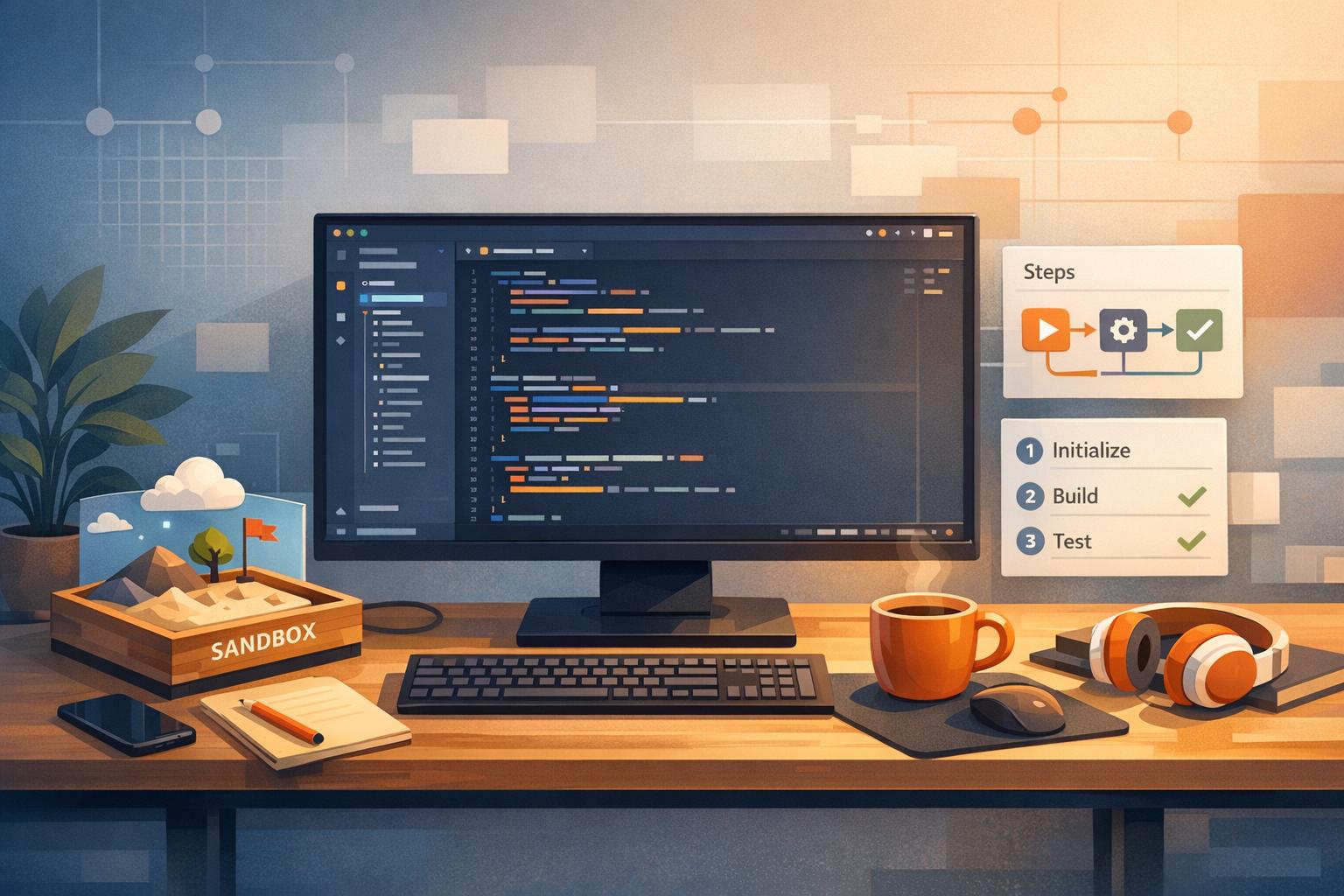Learn how to measure time-on-ad interaction to enhance ad performance, refine targeting, and improve ROI with key metrics and best practices.
Want to know how long users spend engaging with your ads? Measuring time-on-ad interaction helps you understand user behavior beyond clicks. Here's a quick breakdown of what you need to know:
- What It Is: Tracks how long users view, hover, or interact with ads.
- Why It Matters: Helps improve ad performance, refine targeting, and boost ROI.
- Key Metrics: Ad visibility duration, active engagement time, and interaction depth.
- How to Measure: Use platforms with real-time analytics, event tracking, and developer-focused targeting like daily.dev Ads.
- Best Practices: Set baselines, filter invalid traffic, and track multiple engagement signals like clicks, scrolls, and hover time.
Quick Tip:
Focus on developer-specific metrics like seniority, programming language, and tool preferences to tailor your campaigns effectively. Ads with technical depth and clean design tend to perform better.
Ready to dive deeper? Let’s explore how to set up tracking, analyze data, and optimize your campaigns for better engagement.
Setting Up Measurement Tools
Selecting Ad Platforms and Analytics
Choose ad platforms that come with built-in analytics to track how long users engage with your ads. These tools help you measure key engagement metrics. For ads targeting developers, platforms like daily.dev Ads offer features specifically designed for technical audiences.
When evaluating platforms, focus on those that provide:
| Feature | Purpose | How It Helps Measurement |
|---|---|---|
| Native Ad Integration | Smooth content placement | Ensures precise engagement tracking |
| Real-time Analytics | Instant performance feedback | Allows for quick adjustments |
| Developer Targeting | Audience segmentation options | Delivers context-rich interaction data |
| Custom Event Tracking | Tracks specific user actions | Offers detailed insights into engagement |
Once you've selected a platform, make sure your systems are set up to collect these metrics efficiently.
Setting Up Tracking Systems
Here’s a step-by-step guide to monitor time spent on ads:
-
Configure Event Tracking
Add event tracking code to capture user actions like hovering, scrolling, and active viewing time. Tailor the setup for different ad formats, such as in-feed ads or post-page placements. -
Define Parameters and Enable Cross-Platform Tracking
Set clear engagement thresholds and ensure tracking works across devices.
These steps will help you establish a reliable system for collecting engagement data.
Data Collection Guidelines
To ensure accurate measurement, stick to these best practices:
- Set Clear Baselines: Define minimum engagement levels based on the type of ad and its content.
- Filter Invalid Traffic: Remove bot activity and accidental clicks to avoid skewed results.
- Track Multiple Interaction Types: Monitor a variety of engagement signals, including:
- Time spent actively viewing the ad
- Cursor movements
- Interaction with clickable elements
- Scroll depth, especially for longer ad formats
Understanding Time-on-Ad Data
Tracking systems make it easier to break down time-on-ad data into meaningful segments, offering insights you can act on.
Breaking Down the Data
To uncover what drives longer engagement, segment time-on-ad data based on key audience characteristics. Here are a few factors to consider:
- Developer Seniority: Compare how junior and senior developers engage with your ads.
- Programming Language: See how interaction rates vary by programming language to spot trends within technical communities.
- Ad Placement: Measure performance across different contexts, like in-feed ads versus post-page ads.
- Developer Tools: Track engagement based on the tools developers use, helping you tailor your content more effectively.
Establishing Benchmarks
Use historical data and testing to set clear benchmarks. Define engagement thresholds for each ad type and establish growth goals, keeping seasonal changes in mind. These benchmarks help you measure what’s working and refine your approach.
Learning from What Works
Looking at past campaigns can highlight what resonates most with developers. Ads featuring technical content, such as tutorials or code demos, often perform better than standard promotions. Context matters too - ads placed in relevant environments tend to drive higher engagement. For instance, using platforms like daily.dev for Business, which offers native in-feed and post-page ad placements, can help refine your audience targeting and improve performance.
sbb-itb-e54ba74
Improving Campaigns with Time Data
Content and Design Updates
Use time-on-ad data to fine-tune your content and design, ensuring it resonates with developers while maintaining technical accuracy. This approach helps build and retain trust among your audience.
Focus on these elements:
- Technical depth: Include detailed specifications to keep developers engaged.
- Visual clarity: Opt for clean typography and generous whitespace to improve readability.
- Interactive elements: Add features like expandable sections or hover effects to encourage interaction.
Experiment with different formats and placements to see what works best for driving engagement.
Format and Placement Tests
Once your content is optimized, test ad formats and placements to find the most effective configurations. Consider these testing strategies:
- Format comparison: Compare native in-feed ads with post-page placements to understand which drives higher engagement.
- Context alignment: Place ads near relevant technical content to potentially increase interaction times.
- Viewport positioning: Test how ad placement relative to the main content impacts engagement duration.
For instance, daily.dev Ads provide an excellent testing ground with their native in-feed and post-page options. These placements allow you to directly compare engagement metrics across different contexts in a developer-focused environment. Use these test results to refine your strategy and align with your time-on-ad benchmarks.
Audience Targeting Improvements
Once you've analyzed format performance, use the insights to sharpen your audience targeting. Time-on-ad metrics can help identify the most engaged developer segments, enabling you to target them effectively. Here are some strategies to consider:
- Technical preferences: Focus on developers based on their preferred programming languages and tools.
- Experience level: Adjust your messaging to align with engagement trends across different seniority levels.
- Usage patterns: Prioritize power users who tend to interact more with technical ads.
On platforms like daily.dev Ads, where 40% of developers are power users, precise targeting is critical. Engaged developers often spend more time with detailed technical content, making them ideal for targeted campaigns.
Track these key parameters to improve targeting:
| Parameter | What to Track | Why It Matters |
|---|---|---|
| Seniority Level | Time spent segmented by experience level | Different expertise levels engage uniquely with technical content. |
| Programming Language | Engagement sorted by language preference | Helps tailor content to specific developer communities. |
| Tool Usage | Interaction time by technology stack | Identifies the tools and technologies most relevant to users. |
Summary
Main Steps Review
Tracking time-on-ad interaction involves the following key phases:
| Phase | Key Actions | Expected Outcomes |
|---|---|---|
| Setup | Build a tracking system | Establish a solid data base |
| Collection | Monitor engagement metrics | Gather a complete dataset |
| Analysis | Study developer behavior patterns | Gain actionable insights |
| Optimization | Implement findings to improve campaigns | Boost engagement |
This phased approach ensures your ad strategy aligns with developer preferences.
Developer Ad Campaign Tips
When targeting developers, focus on precise, technical, and relevant content. Platforms like daily.dev Ads are designed to reach developer audiences effectively.
Here are some key areas to focus on:
-
Targeting:
- Narrow your audience by programming languages, seniority levels, and tool preferences (as previously discussed).
- Prioritize developer segments that show high engagement based on your analysis.
-
Placement:
- Use native in-feed ad positions for better visibility.
- Experiment with post-page placements to find what works best.
- Explore upcoming options like personalized digests for more tailored outreach.
-
Content:
- Deliver clear, technical information that resonates with developers.
- Focus on providing educational value.
- Align your content with how developers typically discover and interact on the platform.
These tips, combined with the earlier data collection and analysis methods, create a well-rounded strategy for developer-focused advertising.