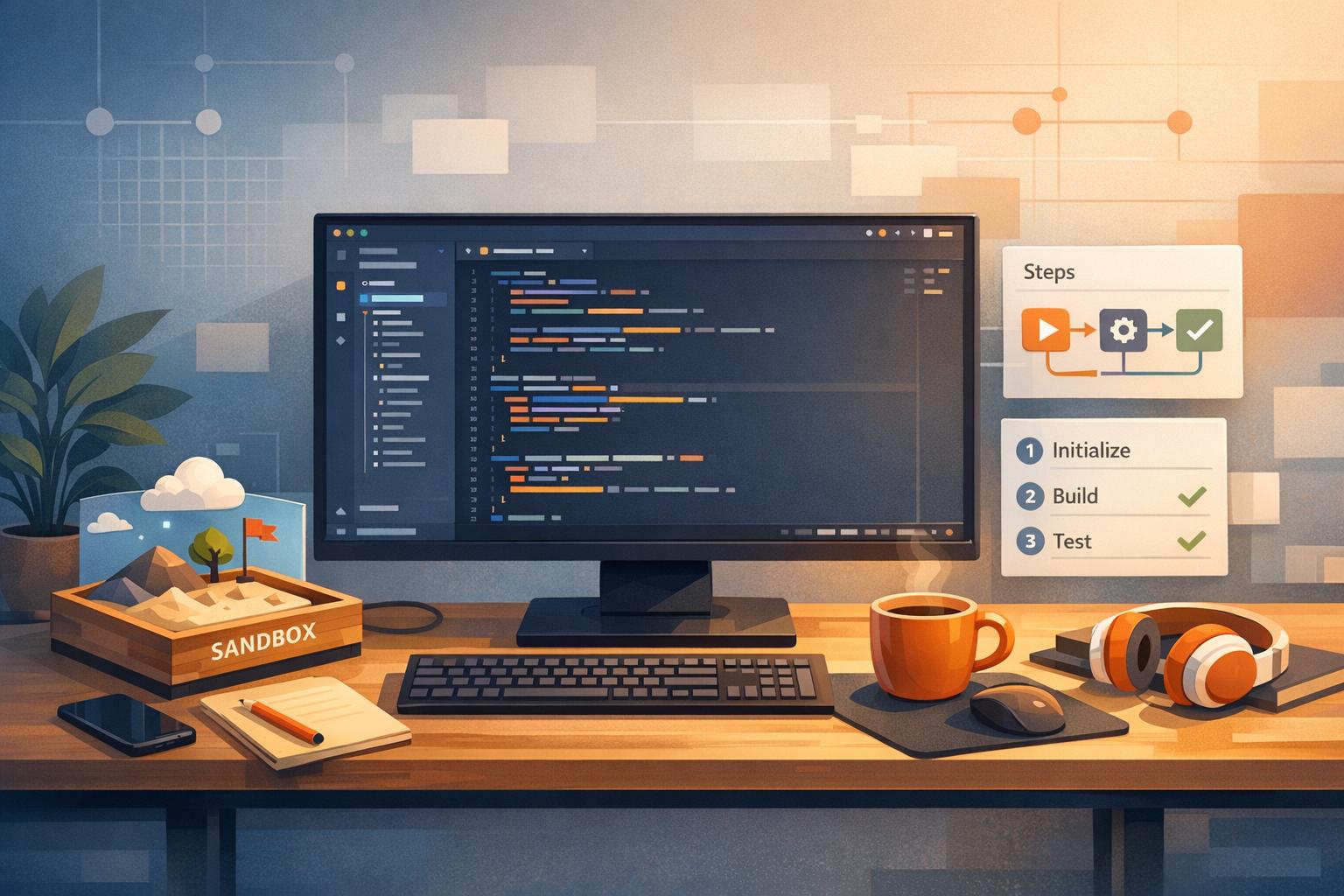Developers convert after engaging with clear, accurate content that addresses their challenges. Learn how to optimize your post-page strategies.
Developers don’t make snap decisions - they convert after reading well-structured, detailed content. This is called the "post-page effect", where developers, known for their thorough research habits, are more likely to act after engaging with content that is clear, technical, and addresses their specific challenges.
Here’s why this works:
- Trust through accuracy: Developers value technical precision and transparency. Show them real examples and honest limitations.
- Clarity over complexity: Confusing content leads to abandonment. Use logical structure, clear visuals, and concise messaging.
- Problem-solving focus: Developers look for solutions, not sales pitches. Address their pain points with actionable guidance.
To boost conversions, ensure your content is skimmable, backed by data, and supported by well-placed CTAs. Developers don’t just read - they act when they find content that speaks their language.
Selling to Developers Needs a Different Approach
Why Developers Convert: The Psychology
When it comes to developers, conversion isn't just about flashy marketing or persuasive calls to action. It’s rooted in logic, technical credibility, and an authentic understanding of their challenges. These psychological insights are the foundation of effective post-page content, helping developers move from evaluation to action.
Trust and Technical Accuracy
Developers are naturally skeptical. It’s a trait that serves them well, helping them avoid overpromised and underdelivered solutions. For this reason, trust is earned, not given, and the key to earning it is technical accuracy.
Authenticity matters. Developers want to see real-world examples, honest discussions about limitations, and practical solutions to their challenges. For example, a development team working on an e-commerce platform used clear visuals and straightforward explanations to demonstrate checkout improvements. By focusing on tangible benefits like faster checkout times and better user satisfaction - while being upfront about potential hurdles - they achieved a 20% boost in conversion rates.
"For a developer, trust is built through technical authenticity, real-world examples, and an understanding of the unique challenges they face." - Deepak Kumar, Co-Founder/CEO/CTO @Clearedin
This kind of transparency bridges the trust gap, showing developers that your product is built for their needs - not just marketed to them.
Clear Content and Mental Processing
Developers are wired to break down complex problems into smaller, manageable pieces. They expect the same logic in the content they consume. If the information is disorganized or unnecessarily complicated, it creates mental friction, which can lead to abandonment.
Clear, well-organized content makes a big difference. When developers can quickly process information, it reduces the cognitive effort required to evaluate a solution. This ease of understanding creates a positive impression of your product, making developers more likely to move forward.
Visual design also plays a role. While developers care more about substance than style, a well-structured layout can still enhance clarity. Concepts like Gestalt design - organizing information intuitively - and strategic use of white space can guide attention to key details. Basecamp, for instance, keeps it simple with just two clear options on their homepage: "Get started" and "View demo." This approach eliminates unnecessary friction and keeps users focused.
Clarity is critical. Even the best solution can lose developers if the content explaining it is confusing or overwhelming. By making it easy for them to evaluate your offering, you’re setting the stage for conversion.
Problem-Solving and Logical Appeals
Developers are problem-solvers at heart. They’re not swayed by emotional pitches or vague promises - they want solutions that help them ship high-performing, bug-free software as efficiently as possible. This means your content needs to be relevant, logical, and focused on solving their specific pain points.
"Developers don't want to feel like they're being sold to - they want to feel like they're talking to a peer who understands their struggles." - Deepak Kumar, Co-Founder/CEO/CTO @Clearedin
That doesn’t mean emotions don’t play a role. Developers experience frustration with inefficient tools, excitement about new possibilities, and anxiety about implementation risks. Acknowledging these emotions while presenting logical, benefit-driven arguments creates a balanced approach.
One dev tool company nailed this by publishing blog posts that addressed common API issues, complete with real-life troubleshooting examples and step-by-step guides. They also hosted live webinars for Q&A sessions, fostering trust and positioning themselves as a go-to resource.
The takeaway? Show developers you understand their world. When your content reflects their challenges and offers clear, actionable solutions, you’re building the trust and confidence needed for conversion. Transparency about what your product can and can’t do further solidifies this trust, making it easier for developers to take the next step.
How to Create Post-Page Content That Converts
Taking the psychological insights discussed earlier, it’s time to focus on creating content that resonates with developers and encourages action. To do this effectively, you’ll need structured, clear messaging and a design that supports their decision-making process.
Content Structure and Clear Messaging
Developers are quick scanners - they look for information that solves their problems without wading through fluff. Structuring your content to highlight key points upfront is essential.
Start with attention-grabbing headlines. As Brian Clark, Founder of Copyblogger Media, famously said:
"A poor headline will render your article invisible".
And according to direct response copywriter Ted Nicholas:
"73% of buying decisions are made when customers come in contact with the headline".
For a developer audience, your headlines should clearly outline the problem being addressed or the benefit being offered.
Use formatting tools like bold text, bullet points, and concise paragraphs to make your content easy to skim. Subheadings should guide readers through the page logically, acting like signposts.
Support your claims with data. Developers value evidence-based content, so include metrics when discussing performance improvements, cost savings, or efficiency gains. Numbers build credibility and align with their analytical mindset.
Keep the tone conversational and precise. Seth Godin’s advice fits perfectly here:
"Write the way that you talk".
Address their core problem directly and explain how your solution resolves it.
Leverage testimonials from other developers or technical teams. Specific, outcome-driven testimonials are far more persuasive than generic praise. Highlight results, such as increased efficiency or improved performance, to build trust.
While clear messaging is crucial, don’t overlook the importance of visual design and page performance in keeping developers engaged.
Visual Design and Page Performance
Bad design and slow-loading pages are deal-breakers. In fact, 88% of users won’t return to a website after a poor experience, and as page load time increases from 1 to 5 seconds, bounce rates skyrocket by 90%.
Speed matters. Optimize your page load time by compressing images, minimizing CSS and JavaScript files, using a content delivery network (CDN), and enabling browser caching. Developers often evaluate multiple tools quickly - if your page lags, they’ll move on.
Create a clear visual hierarchy with consistent branding. Direct attention to key elements like headlines and calls-to-action. A good example is Verkada’s scrollable product pages, which use videos, images, and ample white space to simplify complex information and highlight specific use cases.
Ensure responsiveness across all devices. Developers frequently browse on mobile, so your layout must adapt seamlessly to various screen sizes.
Strategically use high-quality visuals. While functionality is a developer’s primary focus, professional images and videos enhance credibility and simplify complex ideas. ClickUp excels at this, using hero images and product demonstrations to highlight features rather than just describing them.
Finally, A/B testing is your friend. Continuously test and refine design elements to find what works best for your audience.
Once your design and messaging are in place, it’s time to focus on creating developer-friendly calls-to-action.
Effective Calls-to-Action for Developers
When crafting calls-to-action (CTAs) for developers, transparency and specificity are key. Avoid vague marketing language - developers want to know exactly what they’re signing up for and what happens next.
Use direct, action-oriented language. For example, switching from "Book a Demo" to "Get Started" increased conversions by 111.55%.
Be clear about what users will receive. Instead of making broad promises, detail exactly what’s on offer - whether it’s access to documentation, a free trial, or a specific tool. Neil Patel’s website does this well with a simple form, a clear headline, and a precise value proposition for a free website analysis.
Personalization works wonders. Personalized CTAs can outperform generic ones by 202% . For instance, Content Verve saw a 90% boost in clicks by changing button text from "get your free template" to "get my free template".
Keep CTAs short and to the point - ideally two to five words. Make them visually prominent with contrasting colors, strategic placement, and appropriate font sizes. Demio improved their conversion rate by 57.79% by making their CTA button larger and darker.
Eliminate unnecessary steps. Reducing friction in the process can significantly boost engagement. For example, Kommunicate saw a 25.5% increase in clicks by removing the email field from their CTA. For developers, this means minimizing form fields and making it easy to evaluate your solution.
Add social proof near your CTAs when relevant. Augmentive increased conversions by 68% by including customer reviews under their call-to-action. For developers, this could mean showcasing companies that use your tool or highlighting technical achievements.
Lastly, tailor CTAs to the visitor’s stage in the decision-making process. A technical deep-dive reader might be ready for a free trial, while someone exploring an introductory post might prefer downloading a guide or subscribing to a mailing list. Match your CTA to their needs at that moment.
sbb-itb-e54ba74
Using daily.dev Ads for Better Post-Page Results

daily.dev Ads is a powerful way to boost post-page conversions by connecting with over 1 million developers. By leveraging this platform, you can extend your outreach and engage your target audience when they're most immersed in technical content.
Developer Targeting Options
One of the standout features of daily.dev Ads is its ability to target developers with pinpoint accuracy. Instead of relying solely on broad demographics, you can focus on specifics like seniority, programming languages, and tools. Whether you're aiming for local audiences or niche technology segments, the platform helps you zero in on the right crowd. For instance, if your post-page content highlights cloud infrastructure solutions, you can directly target senior DevOps engineers who frequently engage with AWS, Docker, or Kubernetes-related material.
Why does this matter? Developers have varied interests and expertise. A junior frontend developer reading about React has different priorities than a senior backend engineer diving into microservices architecture. By aligning your content with the right audience, you increase the chances of meaningful engagement and conversions. With daily.dev Ads, you can also tap into content consumption patterns and topic preferences, ensuring your ads resonate with developers based on their actual behavior. This kind of targeting elevates your ad performance and strengthens post-page integration.
Native Ad Placement and Timing
Precision targeting is just the beginning. Native ad placements take your outreach to the next level by blending seamlessly into the content developers are already consuming. Native ads, which feel like a natural part of the browsing experience, are far more effective than traditional display ads. In fact, they receive 53% more views and boast a click-through rate of 0.80% compared to just 0.09% for standard display ads.
daily.dev Ads offers a variety of native ad formats, such as in-feed ads, post-page ads, and soon-to-launch personalized digest ads. These formats are designed to fit smoothly into the reading experience while being clearly labeled as "Sponsored" content. Marketing expert Neil Patel sums it up well:
"Native ads work when you want to increase brand awareness and nurture someone through the sales funnel for the long term".
Timing is everything. Ads perform best when developers are actively engaged with content - not when they're about to leave. Mobile devices, in particular, see even better results, with a 32% higher click-through rate compared to desktop. By combining precise targeting with thoughtful ad placement, you can maximize your campaign's impact.
Tracking Performance and Making Improvements
daily.dev Ads also equips you with real-time analytics to fine-tune your campaigns and post-page strategies. The platform tracks essential metrics like impressions, engagement rate, click-through rate (CTR), conversion rate, and return on ad spend (ROAS). Each metric tells a story: impressions reflect your reach, engagement rates show how interactive your content is, and CTR indicates how relevant your ads are. For post-page success, conversion rates are key - they reveal how well your content aligns with what developers are looking for.
To measure efficiency and long-term value, keep an eye on metrics like cost per acquisition (CPA) and customer lifetime value (CLV). The analytics also help you monitor ad frequency and viewability, ensuring your ads are seen without overwhelming your audience. Custom dashboards make it easy to track trends and quickly adapt your strategy.
Practical Examples and Proven Methods
When it comes to boosting post-page conversions, proven techniques can make a world of difference for developers. Companies across various industries have seen measurable improvements in their results by fine-tuning their post-page content. Let’s explore some real-world examples and actionable methods to help you achieve similar success.
Case Studies: Conversion Rate Success Stories
Thinkific saw incredible growth by creating over 700 targeted landing pages. Within just two weeks, they attracted 600 new customers to sign up for Thinkific Pro, doubling both traffic and conversion rates compared to the previous year. Their webinar landing pages alone achieved an impressive 50% conversion rate, driving a surge in new sign-ups.
Kareo Marketing boosted annual revenue by $1.56 million by streamlining their landing pages for doctor sign-ups. One key change - reducing the number of form fields - led to a 30% increase in new physician sign-ups. The optimized form achieved a 31% conversion rate.
Campaign Monitor tackled visitor abandonment with targeted exit-intent pop-ups, converting 10.8% of abandoning visitors into leads. Their top-performing pop-up brought in 271 new leads in just one month.
Indochino achieved a 17.4% conversion rate by using editorial landing pages tailored with location-specific content. For instance, their Washington, D.C.-focused page saw a 19.38% conversion rate. Over nine months, they booked more than 800 showroom appointments and gained over 750 new newsletter subscribers from these pages.
Going doubled premium trial starts with a simple A/B test. By tweaking the text on their call-to-action button, they achieved a 104% month-over-month increase in conversions.
These examples highlight the power of targeted strategies that can be further enhanced with thoughtful optimization. Below is a checklist to help you apply similar tactics.
Post-Page Optimization Checklist
To create post-page content that resonates with developers and drives conversions, focus on these key areas:
- Content Personalization: Craft messaging and calls-to-action (CTAs) that speak directly to developers, using technical language that matches their expertise.
- Clear CTA Placement: Position your CTAs prominently at the beginning or end of your content for maximum impact.
- Visual Enhancements: Incorporate code screenshots, technical diagrams, or videos to add depth and visual appeal.
- Form Optimization: Simplify forms by asking only for essential information.
- Performance Monitoring: Track metrics like bounce rates, click-through rates (CTR), and keyword rankings. Use this data to refine your approach continuously.
- SEO Integration: Include relevant technical keywords to improve your search visibility.
- Social Proof: Highlight user-generated content, such as testimonials or reviews, to build trust with your audience.
Content Strategy Comparison
Understanding what works - and what doesn’t - can clarify where to focus your efforts. Here’s a comparison of effective and ineffective strategies:
| Effective Elements | Ineffective Elements |
|---|---|
| Technical accuracy with code examples | Generic marketing copy lacking depth |
| Developer testimonials and case studies | Stock photos and vague testimonials |
| Clear problem-solution messaging | Vague benefits without real-world context |
| Exit-intent pop-ups (10.8% conversion rate) | Intrusive pop-ups interrupting the user experience |
| Editorial-style content (17.4% conversion rate) | Traditional, outdated sales page layouts |
For example, Later consistently outperforms industry benchmarks with a 60% average conversion rate on gated content landing pages, generating over 100,000 new leads. Similarly, Taylor Made Marketing achieves a 35% conversion rate in the home improvement sector, far exceeding the industry average of 3–5%.
World of Wonder also achieved impressive results for RuPaul's Drag Race. Using AI optimization, they boosted conversions for DragCon UK event leads from 12.7% to 31.9%, while their Las Vegas live show hit a 54.1% conversion rate. Even their streaming service saw a jump to 29.7%.
These examples demonstrate that with the right strategies, post-page content can deliver conversion rates well above industry standards. By applying these methods and continuously refining your approach, you can achieve exceptional results.
Conclusion: Main Points and Action Steps
The "post-page effect" highlights a simple truth: technical professionals are more likely to engage and convert when content is accurate, clear, and solves real problems. Combining these qualities with strategic placement through daily.dev Ads gives you the chance to connect with over 1 million developers in a trusted environment.
At the heart of developer conversions lies a need for technical accuracy, straightforward communication, and logical solutions. Developers respond to content that respects their expertise and directly addresses their challenges, making them more likely to act.
Set clear conversion goals right away. Phoebe Noce, Director of Content Marketing at Knotch, emphasizes this with a data-first approach:
"I look through our customer journey data and see what content came up most frequently in journeys that ended in conversion. You'll quickly find some key outliers here that really move the needle for your company. Conversely, the content that never shows up in journeys that convert either needs to be reworked or receive few to no resources in the future."
Her advice underscores the importance of aligning content with each stage of the developer's journey - whether they're discovering, evaluating, or deciding. Tailor your messaging to match their needs at each step. Use daily.dev Ads to precisely target developers based on their seniority, programming languages, and tools, ensuring your message lands where it matters most.
Optimize through data. Monitor key metrics like user interactions, bounce rates, and click-through rates to understand what resonates with your audience. A/B test different versions of your content - headlines, layouts, and calls-to-action - to refine your approach. The best campaigns are built on constant testing and fine-tuning.
Regularly audit your conversion funnel. Identify and remove content that doesn’t perform. For underperforming pages, focus on improving technical keyword usage and user experience. If a page gets traffic but fails to convert, the topic might be relevant, but the value or call-to-action likely needs improvement.
Leverage daily.dev Ads to maximize your impact. Use in-feed ads to build awareness, post-page ads for in-depth technical content, and explore personalized digest ads for targeted follow-ups. These placements seamlessly integrate with the developer workflow, making your content part of their daily routine.
Finally, gather visitor data as soon as possible. Use surveys to collect feedback on their experience with your content. These insights will help you fine-tune your strategy and create content that drives meaningful conversions.
FAQs
How can I create content that engages developers and encourages conversions?
To connect with developers and encourage conversions, it's essential to first understand their challenges, interests, and habits. Dive into forums, developer communities, and social media platforms to uncover what truly resonates with them. By doing this, you can create content that is practical, relatable, and directly addresses their needs.
Keep your content straightforward, concise, and packed with useful information. Formats like tutorials, case studies, and technical deep dives often work best, as they align with a developer's problem-solving mindset. Beyond content creation, define your audience clearly, set measurable goals, and select the right platforms to share your material. By consistently offering high-quality, relevant content, you'll not only build trust but also see conversions grow steadily over time.
Why is technical accuracy important for building trust with developers, and how does it affect conversions?
Technical accuracy plays a crucial role in gaining developers' trust. It signals expertise and dependability, which are vital when developers depend on precise information to make critical decisions. Even minor inaccuracies can quickly undermine that trust.
When your content is accurate, it boosts confidence in your brand, encouraging developers to engage with it and take action. Conversely, errors or misleading details can breed doubt, lower engagement, and hurt conversion rates. Prioritizing accuracy in your content isn't just about avoiding mistakes - it's about building lasting trust and achieving meaningful outcomes.
What are the best strategies for creating calls-to-action that developers will respond to?
To craft effective calls-to-action (CTAs) for developers, aim for clarity, brevity, and a focus on action. Use commanding verbs like “Get,” “Start,” or “Explore” to prompt engagement. Keep your message brief - 3 to 4 words works best - and make it stand out visually with bold text and contrasting colors.
Since developers appreciate efficiency, your CTA should emphasize the immediate benefit or value. Adding urgency can also be a game-changer. Phrases like “Sign Up Today” or “Claim Your Free Trial” can nudge users to act quickly. By keeping your CTAs simple and to the point, you’ll resonate with a developer audience and drive better results.